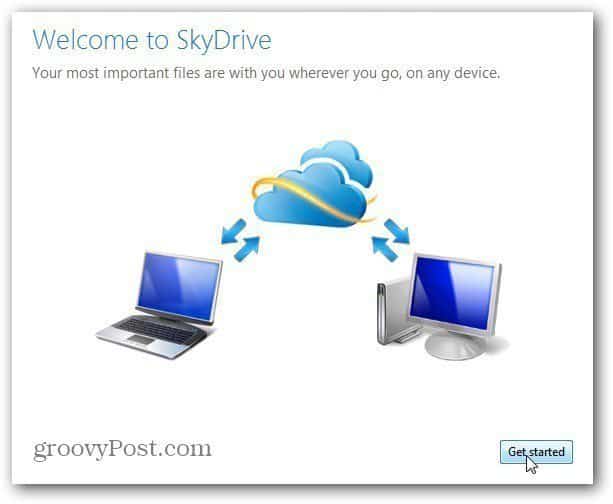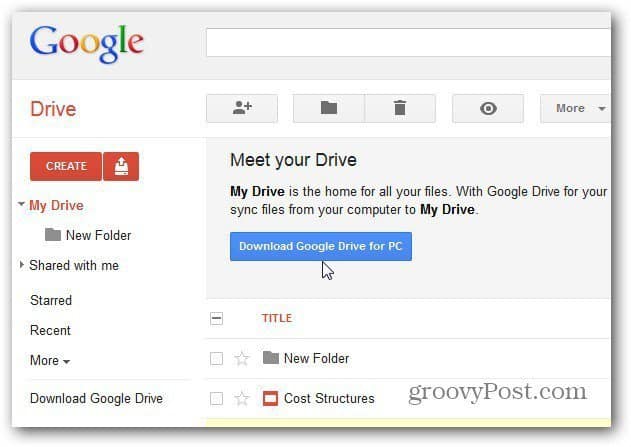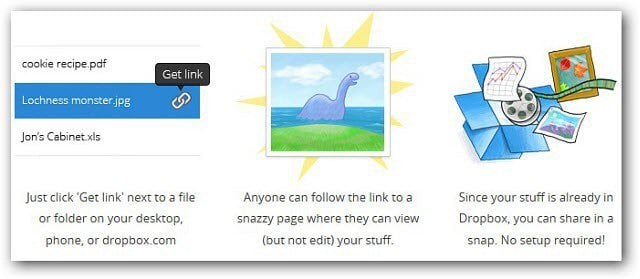Not to be outdone, a day later Google announced the Google Drive launch. While some Google users had access to the service hours after the announcement, others had to wait a day or two for their account to be activated. If you haven’t had a chance to set it up, check out how to get started with Goggle Drive.
Even Dropbox had a blip in the news by announcing an easier way to share files with just two clicks.
Cloud Services Reader Poll Results
As you might expect, the answers varied based on the fact there are several Cloud Storage solutions to choose from but Dropbox was clearly the winner. Here’s a list of the top five.
What You Said
With all of the Cloud Storage and Sharing news, you guys took a minute to vote in our poll and share your thoughts. Here’s what some of you said about Cloud based Storage Services.
NaeNae: “ Been using DropBox for about a year. Like that it’s pretty straight-forward and easy to use. Also like that I could get extra free storage for referring people.”Adam: “ Yeah – I have a $9.99 hosting account at Dreamhost that I use to backup all my photos and music. So far I have about 80 gigs backed up there. Thank you UNLIMITED plan “john I: “ I use Carbonite for home and work but am replacing it at home with Megacloud which gives 512GB for free. I have Box.net, Dropbox, Sugarsync, Skydrive and Mozy accounts but do not use any of them. People rave about about Dropbox and it obviously works for them but I cannot find a single use for it as with Carbonite I can access all of my folders anywhere online including on my mobile. I use Outlook, Google Calendar Sync and a Google account to access my emails and calendar from everywhere and Google backs up my contacts and messages which are again accessible from anywhere online. Megacloud is proving interesting as it gives far more space than any other free option and the online browsing facility is better than others I have tried as I can actually see individual thumbnails of my pictures to download rather than a title. Like Carbonite it is a set and forget option but it is not as fussy about what files you upload. “rik sunday: “ Have used LiveDrive for a couple of years. Have an older “Pro” account which includes unlimited data backups from seven computers and a briefcase function for syncing among multiple computers. Interface is easy to navigate. Looking at CrashPlan, I see their prices are a bit cheaper than LiveDrive’s… All in all, have been satisfied with LD. Has been helpful more than a few times when I needed to access files when away from the office or home. “Bill Weber: “ I have both Dropbox and skydrive. Skydrive is 25GB, but I am already 66 years old and Skydrive is so slow I fear I may not live long enough to fill it up. Dropbox on the other hand is simple to use and an order of magnitude faster. Skydrive will not allow you to upload an entire folder at a time, only individual files. Dropbox will allow whole folders. Too bad dropbox is limited to 2GB unless I can get a thousand friends to sign up. “
Of course, we ran this poll before the big news about Google Drive becoming available. I’m curious how much that would have changed the outcome — if at all? After 6 months or so, after users are acclimated to Google Drive and Windows SkyDrive App, we’ll have to run a follow up poll!
Good survey–do one on photo sites, Comment Name * Email *
Δ Save my name and email and send me emails as new comments are made to this post.