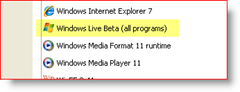Ouch… That took WAYYY to long to figure out :( Today I installed a new Microsoft LifeCam (I think they call it.) In any case, once installed, I wanted to play around with the Video Conferencing. However before I could, it told me I needed the Windows Live Messenger. Conveniently, once the Camera was installed, the LifeCam 2.0 software provided a link to the Windows Live Installer – WLInstaller.exe (here’s where the problem hit me.) When I launched the Windows Live Installer, I received the error Message: System error details Code: 0x8000ffff Description: Catastrophic failure Wow, that doesn’t sound good at all. Hmm, I wonder what the problem is? After 30-40 minutes of messing around, it finally dawned on me that I have the Windows Live BETA for Windows Live Writer installed on this XP box. I confirmed this by looking in my control panel.
I confirmed my suspicion after doing some testing. The only way to get Windows Live Messenger installed would be to grab the BETA copy of the Windows Installer. Fortunately, it wasn’t hard to find. In retrospect, it would have been nice for MSFT to throw me an error message with a little more info. I’m not asking for much. Perhaps a simple “Beta Installation of Windows Live Detected, unable to continue the install.” Am I asking too much? Hopefully, this helps out a few readers who run into the same problem. Comment Name * Email *
Δ Save my name and email and send me emails as new comments are made to this post.