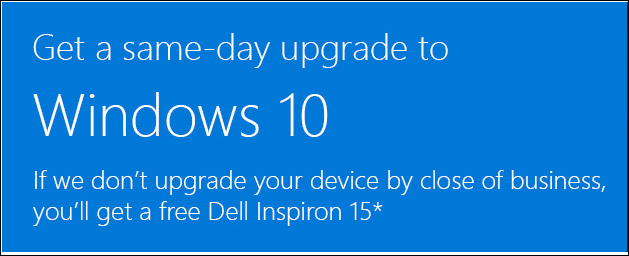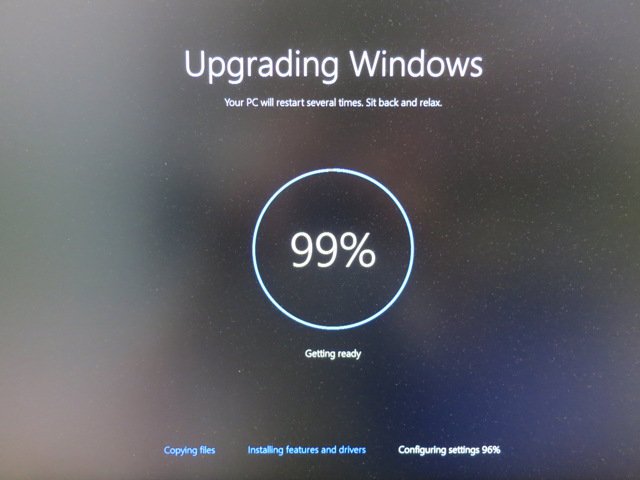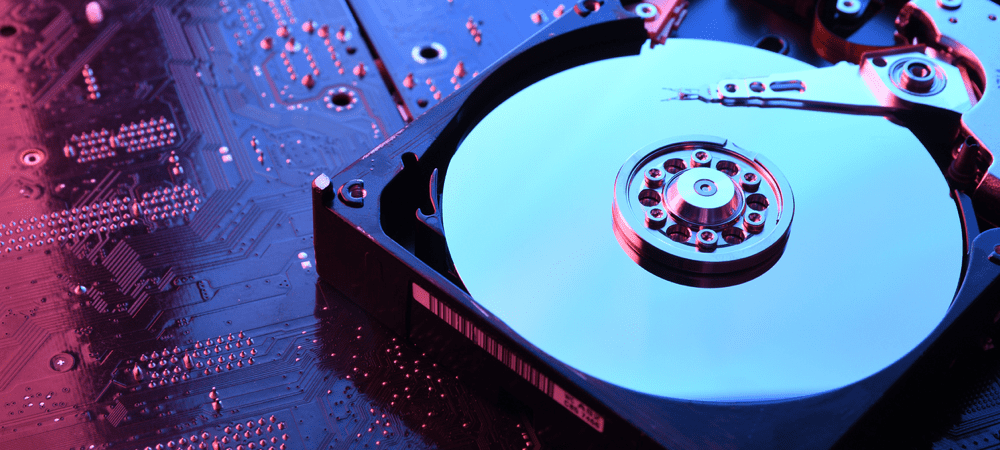Should You Upgrade? Maybe.
Your PC has been working fine under Windows 7 or 8, so why rock the boat? Andre makes some excellent points about keeping your PC just the way it is. Clients I work with tell me horror stories about upgrading to Windows 10. Since I do computer repair for a living, I usually only hear about the problems. If you’re upgrading from Windows 8, I never see problems. Microsoft is so confident Windows 8 users can upgrade they guarantee your computer can handle the upgrade.
People love free stuff- just ask the food samplers at your warehouse store. When it’s time-limited, people have a call to action. That doesn’t mean they should, though. People started worrying about Windows 7’s retirement date when Microsoft retired Windows XP. You’ll have until 2020 for Microsoft to fully end support for Windows 7. End of support isn’t a fair reason to upgrade to Windows 10 this week. Microsoft added an interesting curve ball: digital entitlement. Once you upgrade to Windows 10, your computer’s hardware is automatically activated. That lets you download and reinstall Windows 10 at any time. That’s a game changer from Microsoft.
Why Digital Entitlement is Awesome
With the average Windows 7 or Windows 8 machine, reinstalling your operating system is an all-day affair. First, you put in the operating system, assuming you can find the disks. If you can’t find the disks, you can download a generic version and then call Microsoft to activate it. Microsoft recently made it harder to find old versions of operating systems, though there are a few tricks. After you install those operating systems, you’ll wait to do all the updates. You’ll need to do that with any Windows version, but the older the operating system, the more updates you’ll have. Then you have drivers. Those tiny pieces of software enable the hardware on your PC. Even if you have the disks from the manufacturer, those drivers probably need an update. Many times those just show up as generic icons. If you knew what they were, you could download the software. Third-party programs help with this, but the hunt takes time. Enter Windows 10 digital entitlement: you download Windows 10 and install it. Microsoft tracks the hardware and automatically activates the license. Since it’s new, it has most of the latest drivers. I rarely see hardware that Windows 10 can’t update after a few tries. An all-day affair now just takes a few hours.
Getting Digital Entitlement and Keeping Windows 7/8
After installing Windows 10, Microsoft gives you 30 days to change your mind and return. For people that felt forced into upgrading 10, that rollback is a lifesaver. To get your digital entitlement, install Windows 10 and then roll it back to your current version. Again Andre points out that this rollback has glitches. It’s as reliable as Windows; we’ll just leave it there. In my experience, a bad Windows 10 installation has problems rolling back. That makes sense. If the operating system isn’t working right, it’s probably not going to roll back correctly. You have a few other options instead of rolling back from Windows 10, but it requires prep work, and the clock is ticking. They’ll also require a little more technical skills than just pressing install.
Before You Start
You should be backing up your computer anyway, but it’s particularly important in this case. A few false moves, and you could erase everything. Since this can render your computer useless, you should plan for downtime. If your hardware has problems, they’ll show up during an operating system install. The typical failures I see are due to failing hard drives.
Option 1: Clone Your Drive
To clone your existing drive, you’ll need an external hard drive to clone your system. This clone, by definition, is an exact backup of your system. If all you care about is digital entitlement and don’t intend to move to 10, install Windows 10 on the clone and just never use it. In the future, however, you are entitled to the upgrade should you ever want to make the move for free.
Option 2: Install Windows 10 on a Spare Drive
You’ll have to feel comfortable opening up your computer to try this idea. Pull out your existing hard drive and put in a blank one (or any drive you’re okay erasing). This drive could be a cheap refurbished drive or a drive you pulled out of an old machine. You don’t have to use this installation; you just need to use it long enough to activate the license. To do this, you’ll need to create an offline installer on a USB flash drive or DVD. After you boot off that installer, it’s going to ask for your Windows 10 key. Microsoft lets you use your Windows 7 or Windows 8 license for this. Type in that key, and Windows 10 will use that as part of digital entitlement.
When you’re done with Windows 10, you can get rid of the drive or keep it around. Microsoft doesn’t care since they’re tracking your license. If Microsoft detects major changes to your hardware, they might ask you to activate it again. Usually, the size of your hard drive doesn’t make a difference.
Option 3: A Fresh Start With a Clean OS
Sometimes a clean start is the best way to go. If your computer’s more than a few years old, it’s probably collected a bunch of junk. All those Flash updates add up! Hard drives have a limited life span. Starting your computer with a new hard drive, even a mechanical one, will make it feel faster. You’ll have just what you need on your computer, eliminating junkware and successive updates. This option would be the time to consider moving to an SSD if your budget and space requirements allow it. The process would be the same as option 2, just keep that spare drive in the computer and use your existing drive as a backup. If you don’t like Windows 10, you can then clone your Windows 7/8 installation onto your Windows 10 system. That’s option 1, just reversed.
The Value Of Old Hardware
Windows 7 has been out for about seven years, so a ton of old hardware can run it. Search your basements and garage sales; the odds are there’s a Windows 7 machine out there. Now is the time to install Windows 10 on it to get digital entitlement. People upgrade their computers even when there is nothing wrong with the old computer. That old computer might have slowed down or got so infected with viruses it wasn’t worth fixing. Instead of recycling it, Windows 10 digital entitlement lets you reuse it.
As mentioned earlier, starting a Windows 7 or 8 installation from scratch is a hassle. With Windows 10, you can easily get a clean start with all the drivers you need. If you can’t use it yourself, that Windows 10 system can be used by someone else. Donate the computer somewhere along with that clean, freshly installed Windows 10.
Time Isn’t On Your Side
I hate to rush you, but July 29th is fast approaching. You’ll need to make a decision soon and get to work. If you wait, you can always buy a license for Windows 10, but you’ll pay full price. I just tested out the DVD and with auto-play, I get the screen: Do you want to allow the following program to make changes…Program Name: Microsoft Windows….E:\setup.exe QUESTIONS: 1. Based on that, does my Widnows 10 DVD appear to be working? 2. Do I still get the “digital entitlement” mentioned above if I wait a year to install, using my DVD? Thanks. Comment Name * Email *
Δ Save my name and email and send me emails as new comments are made to this post.
![]()