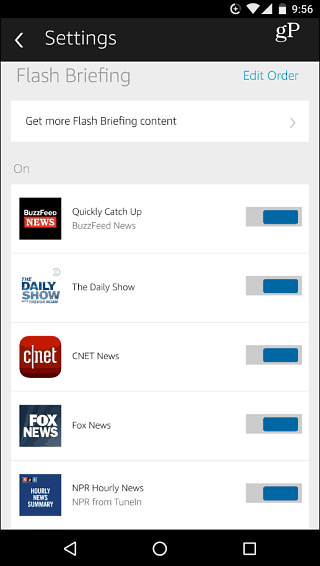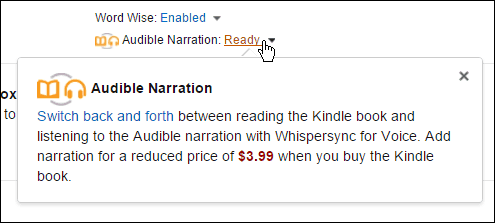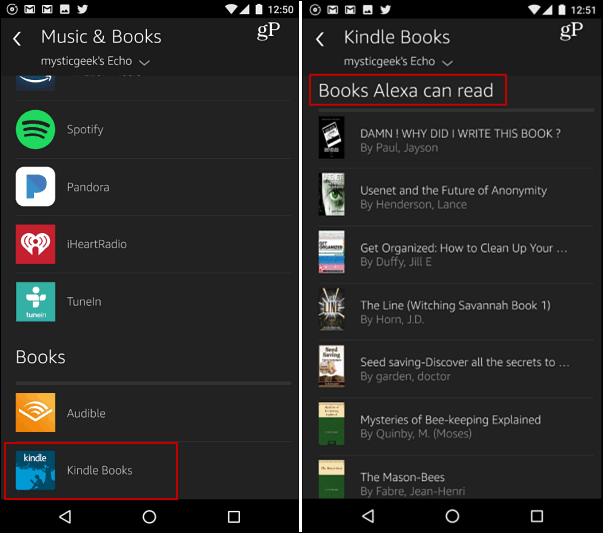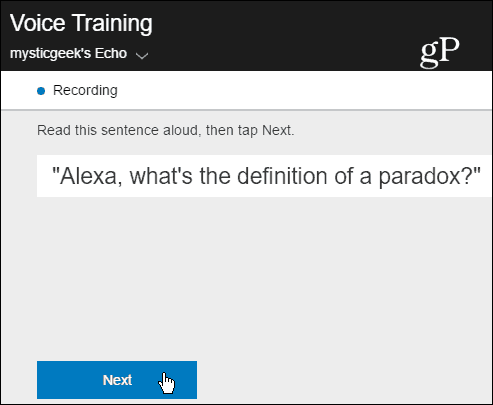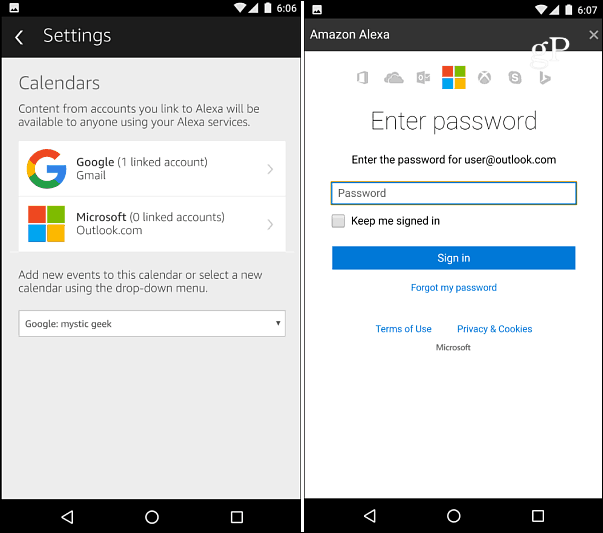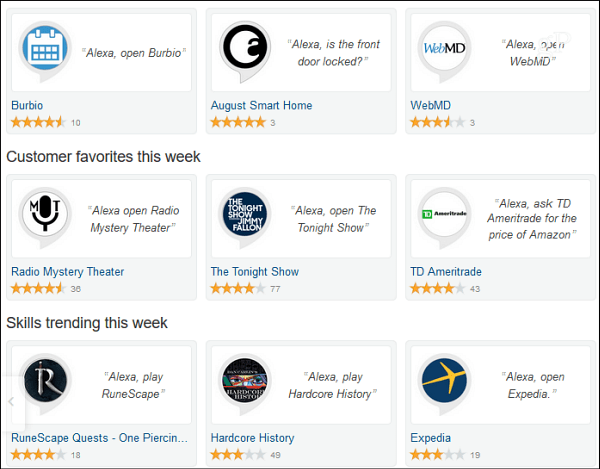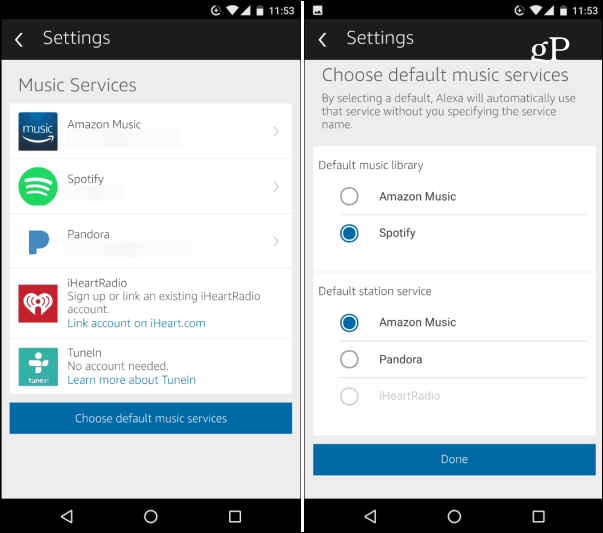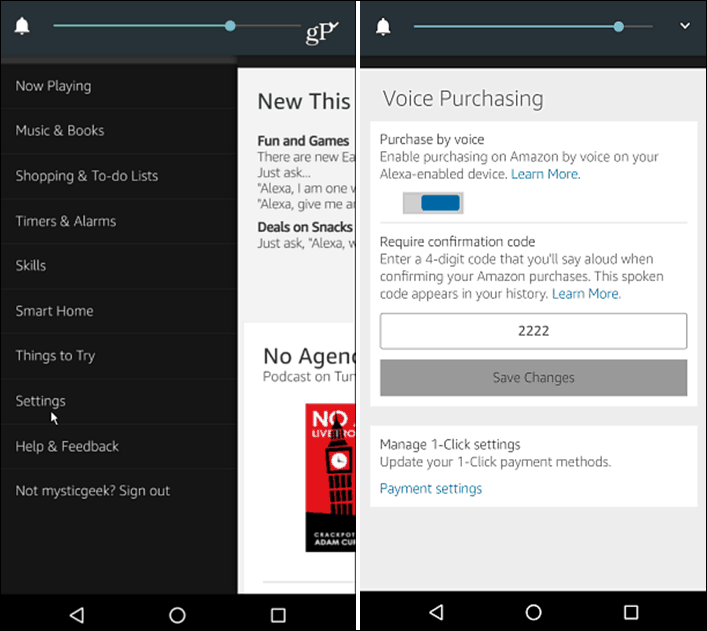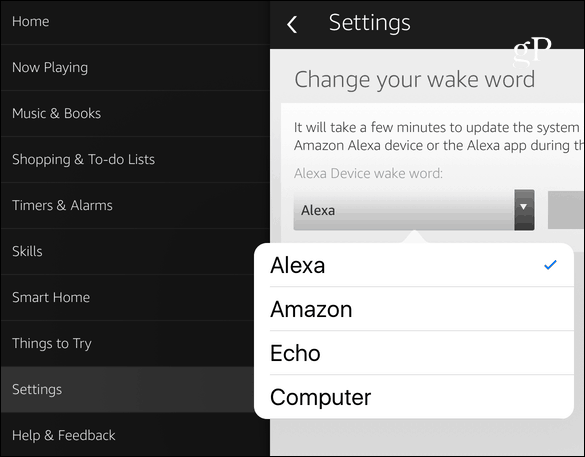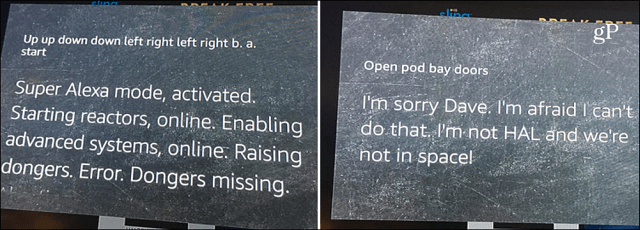Configure Alexa’s Flash Briefing
One of the more touted features of the first generation echo was Alexa’s Flash Briefing. At the time, it featured the latest news headlines from NPR as well as your local weather forecast. Over the past two years, it has gained a ton of new sources for all sorts of topics. For more on getting your news fix read our article on how to setup and customize Alexa Flash Briefings.
Make Alexa Read Books to You
Once you have a few Kindle eBooks in your collection, open the Alexa app on your mobile device. Then head to Settings > Music & Books > Books Alexa can read. For in-depth details read: How to Find Kindle eBooks Alexa Can Read to You.
Make Echo Smarter Out of the Box
Integrate Your Google or Outlook.com Calendar
Alexa has been able to manage your Google Calendar for several years already. After linking it with Alexa, you can use voice commands to add events to your calendar as well as find out what is coming up. For more details read: How to Connect Your Google Calendar with Alexa.
Add Skills to Alexa
When we first took a look at how to add Skills to your Echo, only a handful of them were available. But just last month the company boasted there are now over 10,000 available. Since this is still a new and upcoming technology, there are only a handful of Skills that are truly useful there are plenty for you to play with. What are some of your favorite Alexa Skills? Leave a comment below and let us know.
Manage Alexa’s Voice and Wake Word
You can customize and personalize Alexa and your Echo. If you aren’t a fan of the default sound of Alexa’s voice and you’re in the U.S. you can give it a British accent or speak in German.
Have Fun with Alexa Easter Eggs
While Alexa can do a ton of things from playing music, controlling your smart home, and order flowers, there are also fun Easter Eggs you can access. You can have fun speaking with Alexa about Star Trek, popular movies, other tech companies and more. Note that these work with the Echo and Fire TV.
Comment Name * Email *
Δ Save my name and email and send me emails as new comments are made to this post.