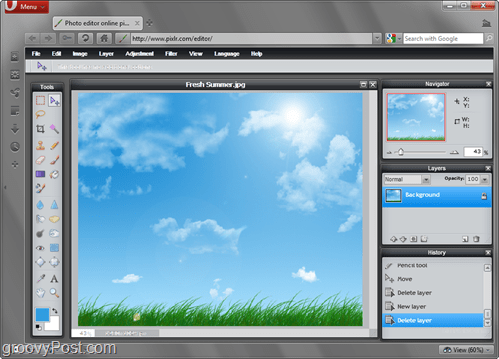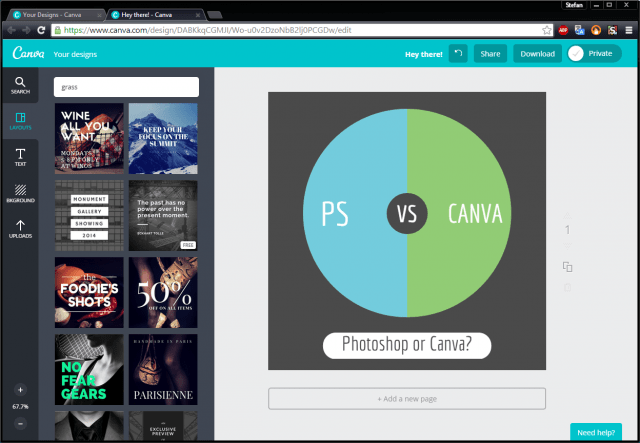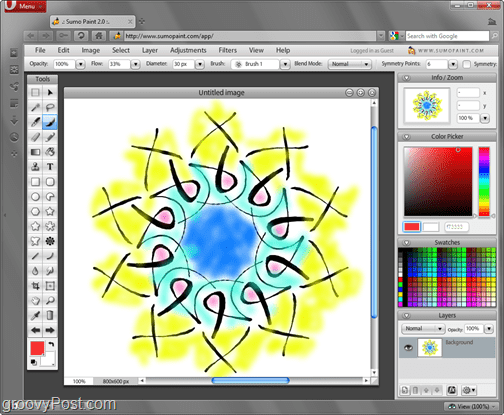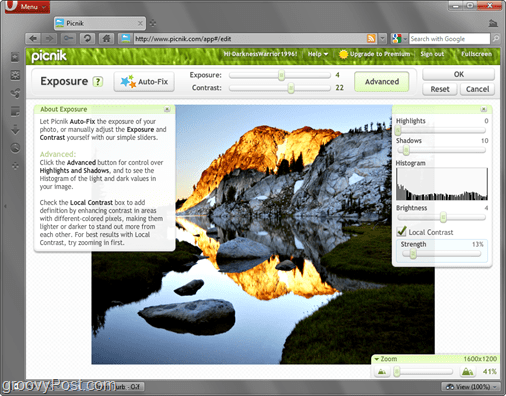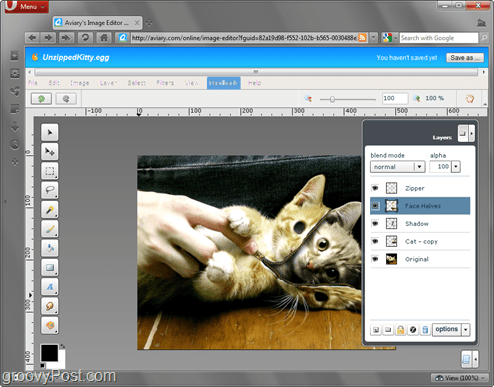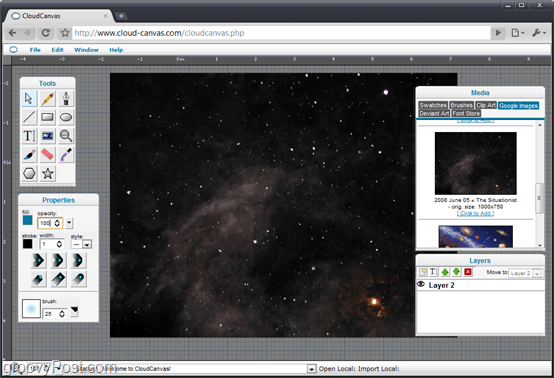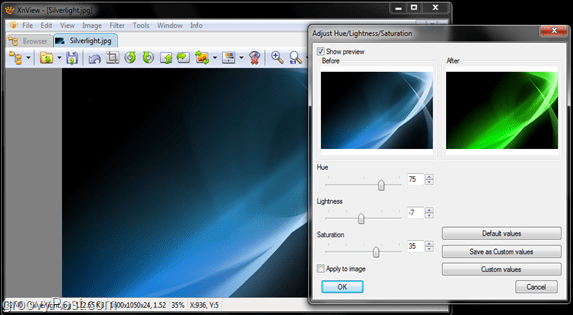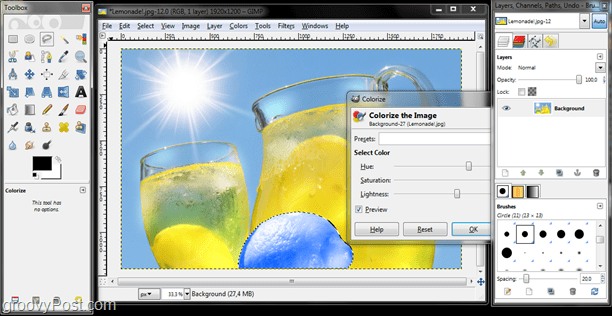Unfortunately, Photoshop also comes with a steep learning curve and a premium price tag, which is overkill for most of us, considering we will never use 1/3 of the features packed into Photoshop. With that in mind, let’s look at some of the free Online and Client Installable applications available on the internet. The options are vast, so I narrowed my review to only the best online and installable image editors.
Photoshop Express
Truly interesting. Maybe the only Photoshop alternative is another Photoshop? It could be, but this one is online, and it’s free. To use Photoshop Express, you need to make a free registration here, and that’s about it. You can afterward immediately start editing images and even videos. The interface is straightforward, but maybe it’s just too simplified to be called an editor that is worthy of the title “Photoshop Alternative.”
Pixlr
Pixlr is an online editor which doesn’t even need registration. Just go to http://www.pixlr.com/editor/ and start editing right away. Pixlr comes the closest to the Photoshop interface, and anyone who has used Photoshop before will immediately be able to do wonders with Pixlr in just a few clicks. It’s easy to work with layers, and you even have a history window very similar to the one in Photoshop. Overall, Pixlr is truly a Photoshop Alternative worth taking a look at.
Canva
Canva is an awesome online platform for creating minimal designs in seconds. With hundreds of readily available templates, you can create a Facebook cover, Instagram post, business card, photo collage, and more. To get started, you need to visit the website and create a profile — it’s a simple as that. Although there are no layers and the available filters are highly limited, it’s safe to say that Canva has been simplified in the best way possible. If you’re looking for a WYSIWYG editor that can get you fast and beautiful results, you’ve just found it.
Sumo Paint
Sumo Paint can be used both online and on a PC. The PC version, called Sumo Paint Pro, will cost you money, but the cost is only 19 Euro, and you get a whole lot of neat features. (You can find the online editor here.) The online editor is awesome in every possible aspect. Great for regular drawings, yet very powerful for extreme touchups, thanks to the huge filter variety. The tools are also very impressive; for example, the symmetry tool can bring you astonishing results in just a few clicks. At one point of view, Sumo Paint even delivers things we don’t have in Photoshop, which is amazing. All in all, Sumo Paint is perhaps the best Photoshop Alternative of all time!
Picnik
If you’ve been following us recently, you probably already know we did a review of Picnik for Picasa here, so we don’t have much to say right now. Good editor, rich features. Unfortunately, you have no layers or filters, and you can’t make any selections with the lasso tool because there is NO lasso. Picnik is nice, but it’s still too basic to be called a true Photoshop Alternative. If you need basic editing online, you’ll have to choose between Picnik and Photoshop Express. I prefer PS Express, but the choice is yours.
Aviary Phoenix
It’s not too bad, yet not that good. Aviary Phoenix is somewhere in the middle. It offers good filters and great layer management, yet somehow it feels incomplete because there aren’t enough tools to use, and the interface has a somewhat basic feel. Although all these minuses, it’s still pretty good to do some hardcore editing, as shown below.
CloudCanvas (Update 3/4/2015 – CloudCanvas is no more…..)
Believe it or not, CloudCanvas is entirely HTML5 based, which is impressive. You have no filters in CloudCanvas, but the editor offers a good variety of tools and a layers panel. Thanks to the Media panel, you can import images and clip art directly into your image, which is a very thoughtful idea. The design is nice, the features are good, but like Aviary Phoenix, it just feels incomplete. Overall, CloudCanvas would be a better choice for doodling than for image editing.
Now let’s take a look at the local Client Installable Photo Editing applications. Like the online editors, there are several options available, and some are very good. Let’s take a look!
XnView
From the cloud to our machine – XnView is an installable application available for both Linux and Windows. It gives you an incredible amount of detail on each image, such as format, histogram, color profile, and EXIF data. Although good for viewing images, you won’t really be impressed by the editing capabilities of XnView. They are limited to only some basic touchups yet are good enough and easy to use. Overall, XnView is not really going to be your choice as a Photoshop Alternative but will surely become your primary program for viewing Photos.
Paint.NET
It’s safe to say Paint.NET is a good Photoshop Alternative which we’ve spoken about on more than 1 occasion. Paint.NET, once you give it a whirl, gives you more than one might expect in the area of UI, features, and functionality. As you can see from the screenshot below, the editor is not online and is an installable free application. Paint.NET will probably come on our list right after Sumo Paint – the simplicity of the application is good enough, yet you still get filters, layers, tools, and everything else you’ll ever need. We’ll give this one a thumbs up.
Gimp
Did I do it? Did I really leave the best for last? You could say so. Even though its tools differ from Photoshop tools, and even though things work a little differently, Gimp is the most successful and free Photoshop Alternative so far. You have your layers, your filters, your brushes, your tools…your everything. User simplicity is not so bad, but if you’re a Photoshop user, I guarantee you – if you try Gimp, you won’t even know how to deselect a selection…Gimp is available both for Windows and Linux machines, and with all of its popularity, it’s worth taking a look at.
Conclusion
Whatever your taste, your needs – there will always be a photo editor that’s right for you. Undoubtedly, if you’re looking for something hardcore, you’ll choose Sumo Paint, Paint.NET, or Gimp, but if you’re looking for more basic and user-friendly image editing, give Picnik a try. Or why not draw a picture on CloudCanvas? Maybe you’ll want to play around with Photoshop Express? There are so many options, and the best part is they are all free. The only thing left to do is to pick who is going to be your personal Photoshop Alternative! Great list tho. The only problem is it looks like Microsoft discontinued the product line: http://is.gd/eUgUM I’m guessing they nuked the product line and moved the code over to the Windows Live Photo Gallery Tool – http://groovypost.com/tiny/5084 Comment Name * Email *
Δ Save my name and email and send me emails as new comments are made to this post.
![]()