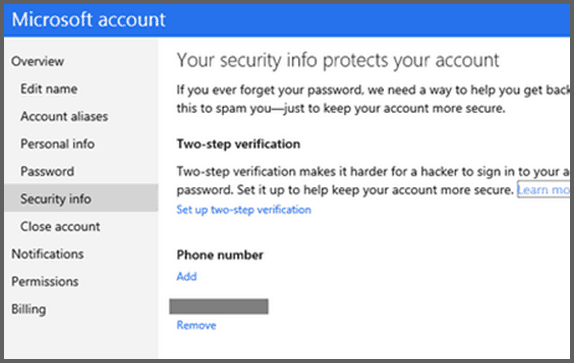Eric Doerr — Group Program Manager, Microsoft Account, posted on the Official Microsoft Blog: To see if Two-Step Verification has been rolled out to your account, just go to: https://account.live.com/proofs/Manage and sign in with your Microsoft Account Password. Then check the Security Info section to see if Two-Step is an option for your account. Microsoft has increasingly focused on delivering connected devices and services that are currently used by more than 700 million people around the world. A Microsoft account is the key that unlocks your experience across these products—from your Windows PC to your Windows Phone, from Xbox to Outlook.com, from SkyDrive and Skype to Office and much more.
Our writing team will be digging into this over the coming days, testing it out, and have a full guide for you soon. Stay tuned! Comment Name * Email *
Δ Save my name and email and send me emails as new comments are made to this post.