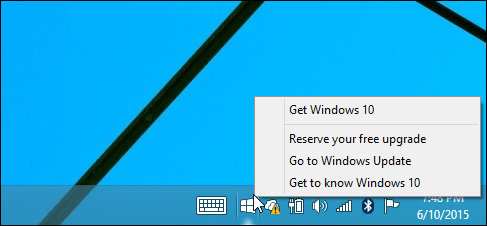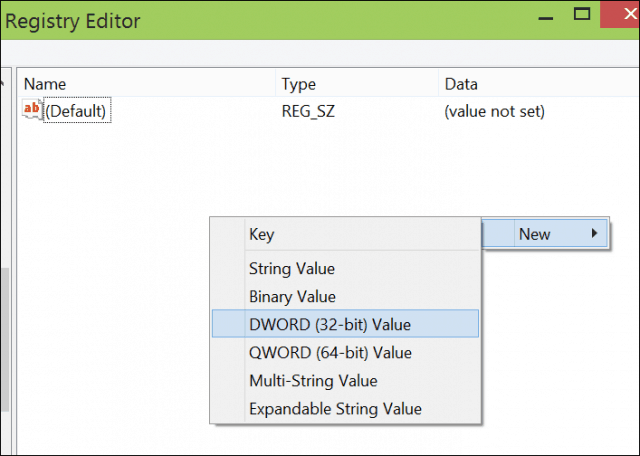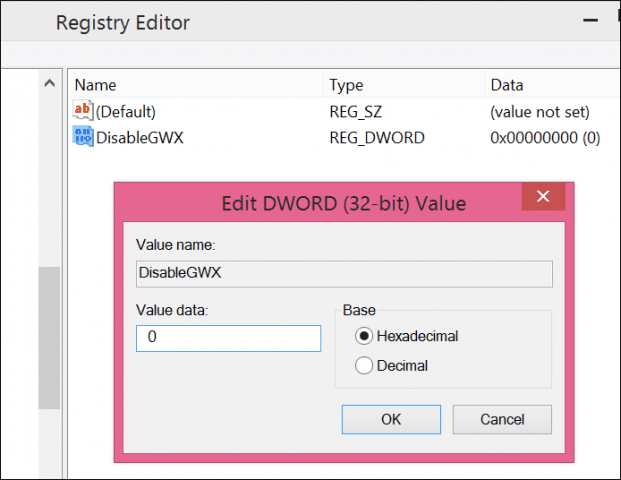Microsoft Officially Offering Solution to Disable Get Windows 10 app
Microsoft’s next push is to get small business and enterprise to upgrade. Soon, the Get Windows 10 app will be extended to domain joined PCs running Windows 7 Professional and Windows 8.1 Pro. This is a critical group of Windows users, Microsoft knows it does not want to irritate them. Just for that, the company is providing technical instructions on how to block the Windows 10 upgrade. For systems running Enterprise editions or managed by enterprise management tools such as WSUS, the Get Windows 10 app will not be offered at all.
Block Get Windows 10 App
The important part of Microsoft’s TechNet article describes how to block the Get Windows 10 app officially on non-domain joined systems. If you choose to carry out these instructions, make sure you create full system backup, or at the very least, create a System Restore Point. Press Windows key+R and type: regedit then hit Enter on your keyboard. Navigate to the following registry key: HKEY_LOCAL_MACHINE\SOFTWARE\Microsoft\Windows\CurrentVersion\WindowsUpdate\OSUpgrade Double click AllowOSUpgrade then change the value to 0 then click OK.
Hide the Get Windows 10 App notification
Navigate to the following registry key: HKEY_LOCAL_MACHINE\SOFTWARE\Policies\Microsoft\Windows Right-click Windows then click New, type GWX then select it.
Right click inside the key then create a new DWORD 32 value then rename it DisableGWX
Double click DisableGWX then change the value to 0 then click OK
Restart your computer for these changes to be confirmed. It is understandable why Microsoft would want to get as many users to upgrade, at the end of July 2016, the free upgrade offer will end. Of course, this means the company will have to try selling an operating system to those same users who skipped it. That’s a tough business in 2016, when almost, every OS developer gives it away for little to no cost. A lot of people seem content with Windows 7 and even Windows 8.1, which will continue to be supported until 2020 and 2023 respectively. Windows 10 has gotten better since its initial release, the Windows Team is continuing to refine the OS, and the November Update improved it a lot. I can understand not wanting to upgrade because of hardware or software compatibility, apart from those legitimate concerns, it’s time to retire Windows 7 if your machine can handle the upgrade for consumers. Of course, business and enterprise users are a different story, so it’s a good thing Microsoft is offering them a way out. Comment Name * Email *
Δ Save my name and email and send me emails as new comments are made to this post.