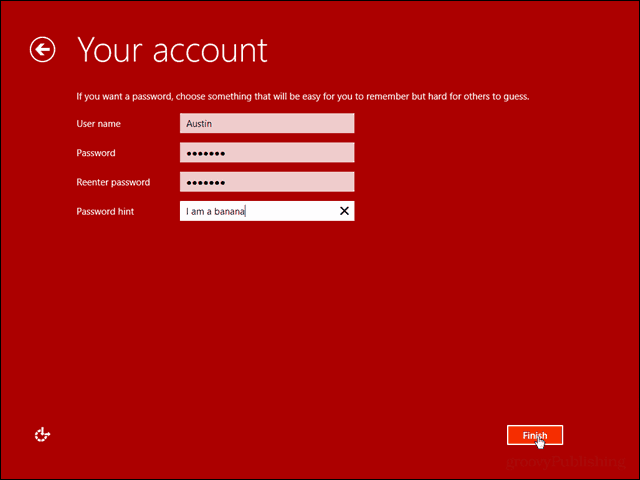Disclaimer: We’re not advocating either way here. There are both pros and cons to using a Microsoft account vs. a local account. A local account provides slightly more anonymity and privacy, while a Microsoft account provides ease of use and a more fluid experience. Proceed with installing Windows 8.1 like normal. Except when you get to the Sign in screen, don’t enter your account details. Instead click “Create a new account.”
The next screen over Microsoft will ask you to choose an email and password and all that good stuff. But, we aren’t aiming to hook this Windows 8.1 installation to Microsoft’s online system! Don’t bother filling out any of this mumbo jumbo, just skip to the bottom and click “Sign in without a Microsoft account.”
Now Windows 8.1 will ask you to enter a username, password, and hint. This is for a local account that will work regardless of internet connectivity. Choose your credentials and then click Finish.
That’s about all. Windows will continue the installation as usual and restart the PC. Comment Name * Email *
Δ Save my name and email and send me emails as new comments are made to this post.