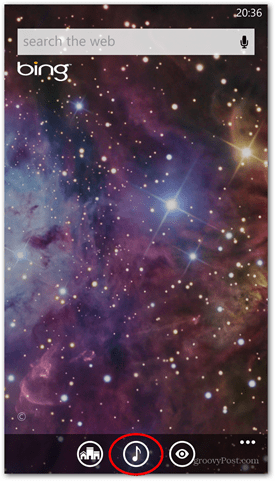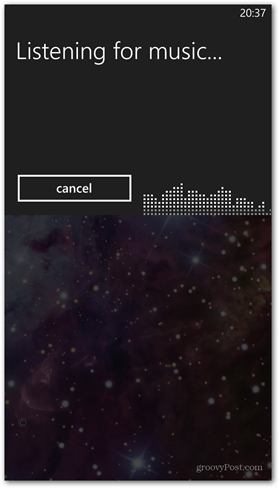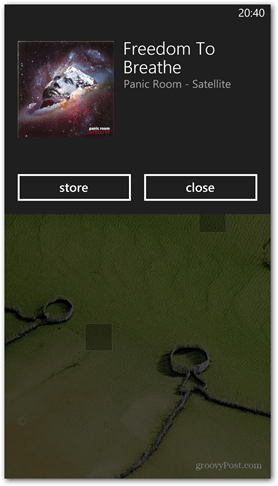How many times has a song been playing and you’re wondering the band or artist that sings it? Press the Search touch key on your Windows Phone 8 smartphone at the bottom of your device. This will open the Bing search screen. One of the icons on this screen has a musical note on it. Press that icon and make sure your smartphone is close to the speaker the music. Your phone to be connected to the internet, of course.
Bing starts to listen to the music that’s playing.
And soon enough you’ll get your answer. You’ll also get a link to buy the music.
I think it’s a great feature, since it doesn’t need Shazam or other apps to find out what the song that’s playing is. Comment Name * Email *
Δ Save my name and email and send me emails as new comments are made to this post.