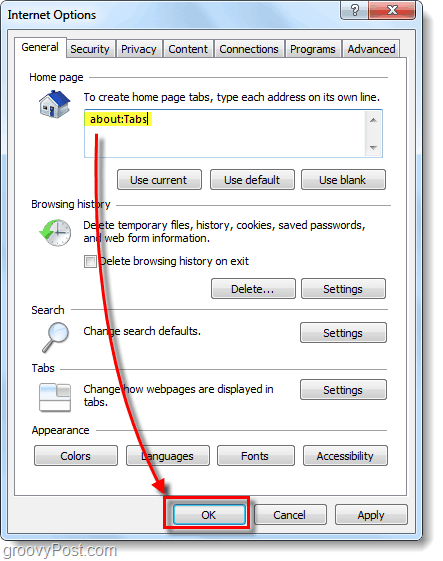At the beginning of the month we took a look at adding more websites to the New Tab page in Internet Explorer 9. To follow up with how useful the New Tab page is, why not make it the default home page? Here is how!
Step 1
In Internet Explorer 9, Click the gear (settings) button and Select Internet options.
Step 2
The options window should appear. In the General tab under in the Home Page box Type in about:Tabs. Click OK to save changes and finish.
Done!
Now the home page in IE9 will be set to the same window that is normally displayed when you Click the New Tab button. Just like before, this brings Internet Explorer one step closer to having a speed-dial feature similar to Opera’s.
Comment Name * Email *
Δ Save my name and email and send me emails as new comments are made to this post.