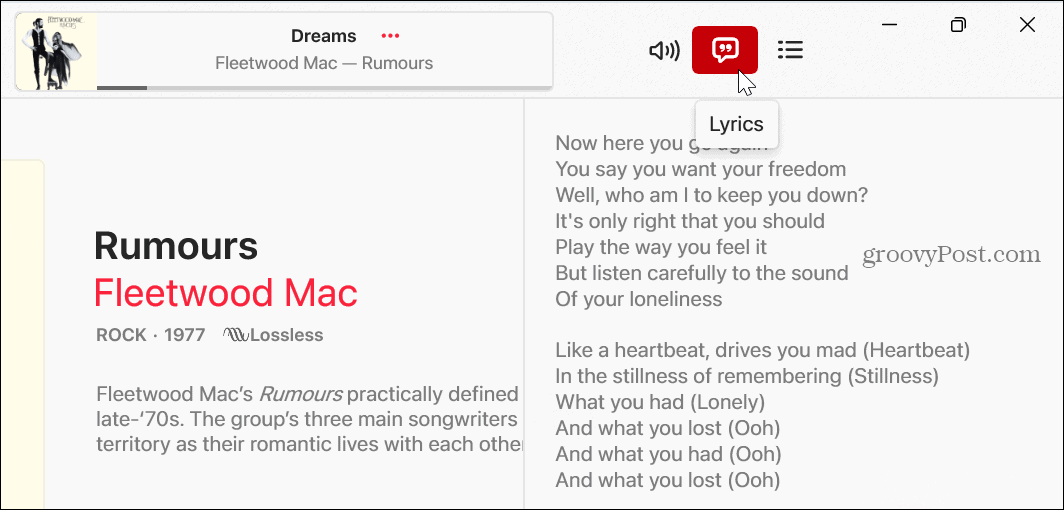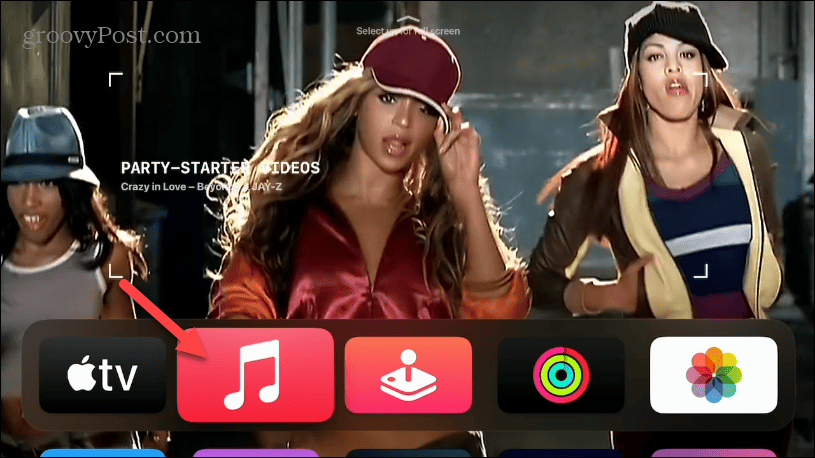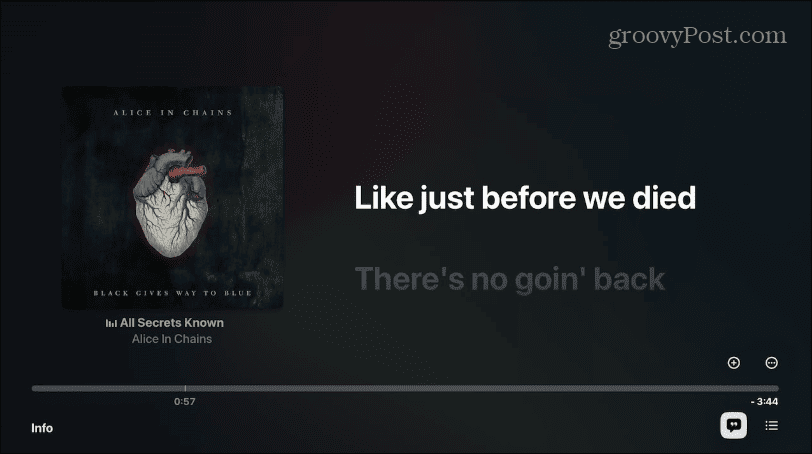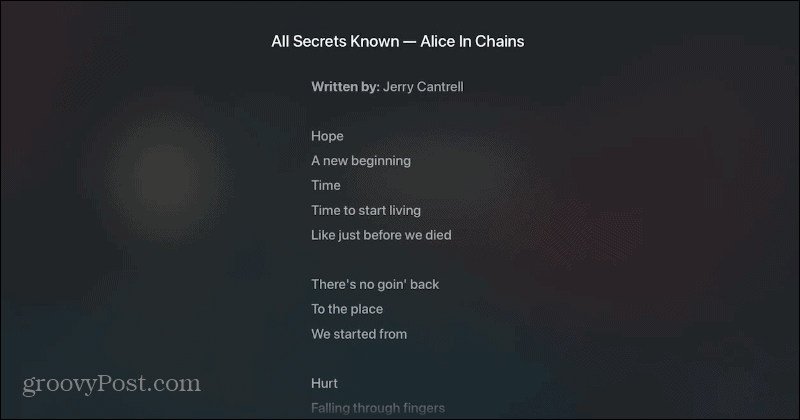You can view the lyrics of a song while it’s playing from your mobile device, Apple TV, on the desktop, or the web. Like lyrics on Spotify, Apple Music offers full lyrics that display on a static page while listening, as well as live lyrics that scroll on the screen when listening to a track. To view lyrics on Apple Music, follow the steps below.
How to View Lyrics on Apple Music
Viewing song lyrics on your device as the music plays is helpful. It lets you make out those lyrics you may have misheard over time. Plus, it’s a simple, engaging, and fun feature. Also, there are different methods of pulling up lyrics via Apple Music based on the device you’re using. In this guide, we’ll look at viewing full or live lyrics for the songs you listen to on your devices running Apple Music. Note: Android users aren’t left out of the experience, as these steps should be the same in Apple Music on Android devices. To view lyrics on Apple Music on a mobile device:
How to View Lyrics on Apple Music from a Windows PC
If you are running macOS, the Apple Music app is built-in. For Windows users, however, you’ll need to install the Apple Music Preview app from the Microsoft Store. To view lyrics on Apple Music from a Windows PC:
How to View Lyrics from Apple Music Online
You can access Apple Music from the web if you don’t want to install the app on your devices. The web-based version is much like the app in appearance and functionality. To view lyrics from Apple Music on the web:
How to View Apple Music Lyrics on Apple TV
In addition to your computer and mobile devices, you can view lyrics on Apple Music from your Apple TV device. This provides a true karaoke-like experience. To view Apple Music lyrics on Apple TV:
Enjoying Your Apple Music Subscription
When it comes to features, Apple is playing catchup when compared to the likes of Spotify. But the company continues regularly adding more abilities to its music, and viewing lyrics is essential. Also, note that some song lyrics aren’t available. For instance, the lyrics may be unavailable if you listen to obscure indie bands. There are other features you can use to get more from the service. For example, check out how to change a playlist picture or learn to add your own music to Apple Music. And if you have a perfectly created playlist, you want to share; you can share a playlist on Apple Music. Or, if you want the best listening experience, check out how to use Spatial Audio and Dolby Atmos Lossless audio on Apple Music. Comment Name * Email *
Δ Save my name and email and send me emails as new comments are made to this post.
![]()

![]()