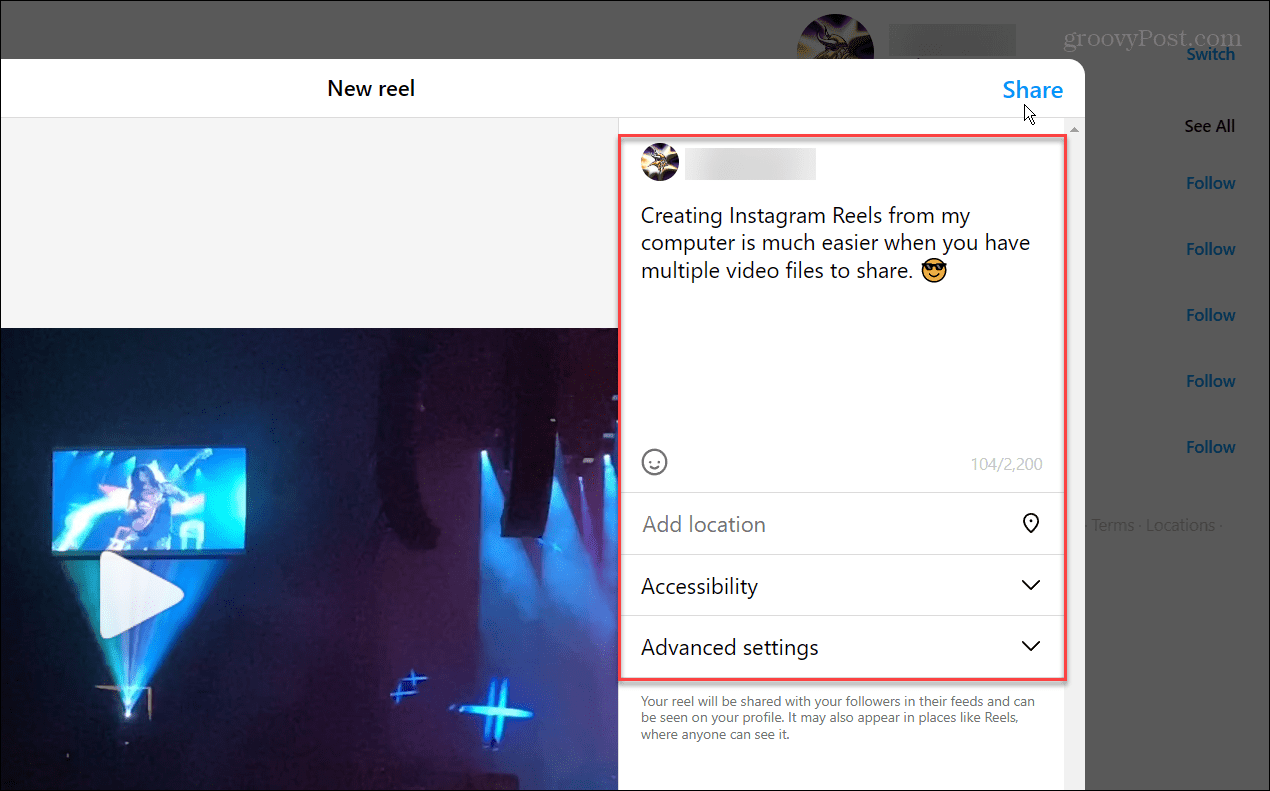You must turn to the web to upload Instagram Reels from your computer. While the web version doesn’t include as many editing features as mobile, it allows uploading video files to create Reels. Instagram allows you to create videos that are up to 90 seconds and can be done from your Mac, PC, Chromebook, or Linux computer.
Upload Instagram Reels from a Computer
Instagram Reels are a terrific way to share short-form videos with other users on the platform. You can easily create and edit videos from your phone to share with other users. However, you might have videos you want to post from your PC and not on your phone. Perhaps you have older videos on your Mac or PC that you want to share with others. Or, maybe the editing options on Instagram aren’t enough, and you use video editing software on your computer. Whatever the case, you can upload Instagram Reels from a computer using the following steps. To share Instagram Reels from a computer:
It’s also worth noting that when uploading videos to convert to Reels from the desktop version, there are fewer options than in the mobile app. It doesn’t allow you to add music from the Instagram database. So, you’ll need to stick with the video’s original audio or edit in music before uploading it. In addition, you won’t be able to add fun things like stickers, text, or other visual effects. Currently, the only options from the desktop are cropping, trimming, and choosing covers for your Reels.
Using Instagram Reels from a Computer
Having the ability to add Instagram Reels from your computer is a helpful feature. For instance, you may have heavily edited videos with more robust desktop programs. Or, you might want to post gaming clips from your computer. Are you interested in learning more about editing videos? Check out how to edit videos on your iPhone or how to use the video creation tool on Windows 11 called Clipchamp. If you want free solutions for the desktop, you can trim videos with VLC. If you’re a new Mac user, read our introduction to editing videos with iMovie. And if social media is your go-to option, learn about sending videos on Discord or check out how to add and edit music on TikTok videos to make them stand out. Comment Name * Email *
Δ Save my name and email and send me emails as new comments are made to this post.
![]()