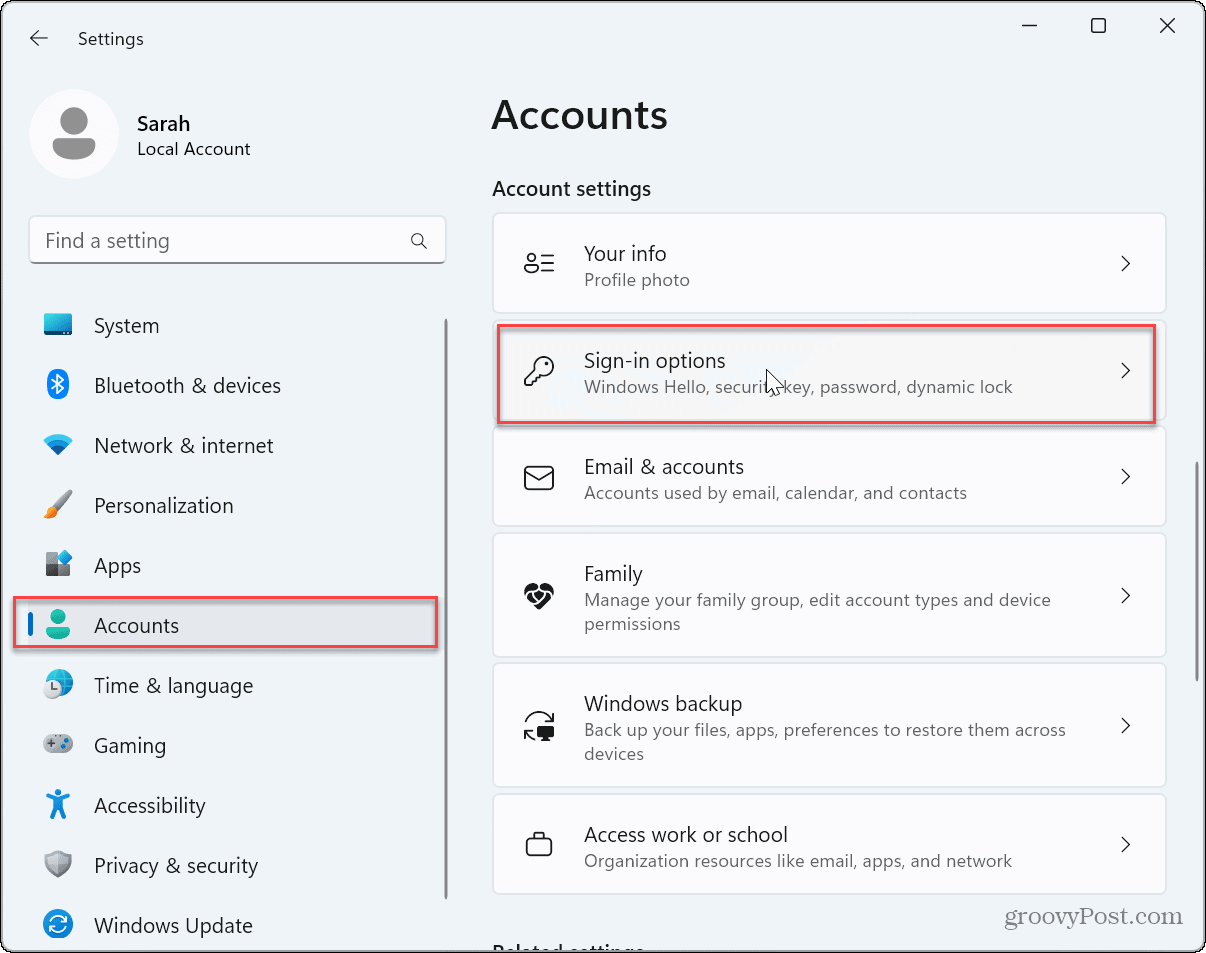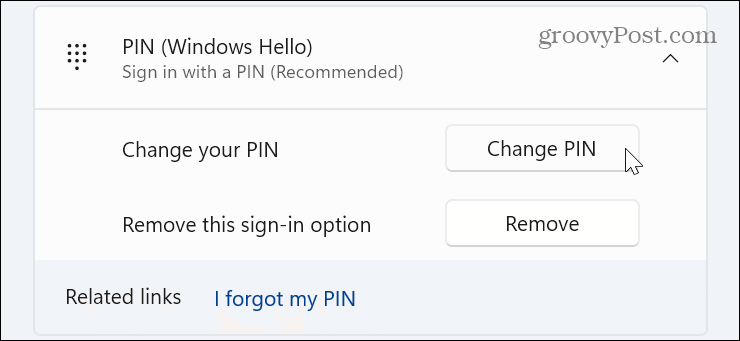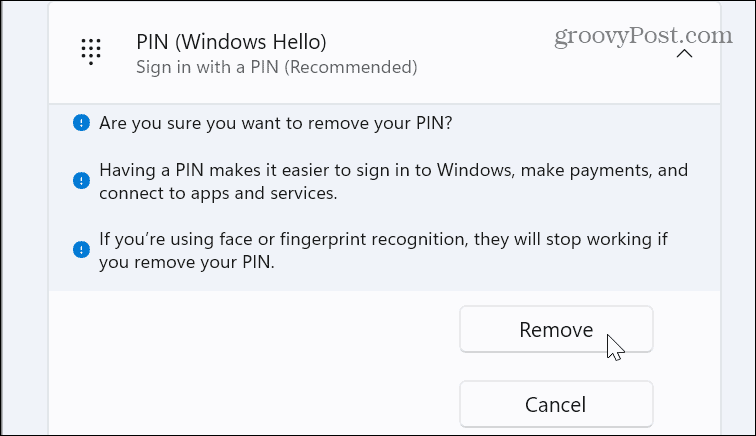Creating a PIN to sign into Windows makes logging in easier. For example, instead of typing in your long and complex Microsoft account password, you can use a four-digit (or longer) code. If your PC’s hardware supports it, using Windows Hello facial recognition makes logging in easy too. Typing in a PIN also makes the sign-in process quicker than a password login, however.
How to Create a PIN to Sign into Windows 11
As Microsoft itself claims, creating a PIN to sign in to Windows is a secure alternative than using a password. When you create a PIN on Windows 11, it’s stored locally on the device and not online. This means that, even if a bad actor got your PIN, they couldn’t access your cloud-based data contained in your Microsoft account. A PIN is also backed up to the TPM module in your PC, which mitigates online and local attacks. To create a PIN to sign in on Windows 11: Once you finish the steps, you can use the PIN you created to sign into your PC.
How to Change or Remove a PIN on Windows 11
If you want to change your PIN because you think someone has access to it, you can change it from the Settings menu. To change the PIN on Windows 11:
Securing Your Windows 11 PC
Using a PIN to sign into Windows is secure and simplifies the sign-in process. If it’s ever compromised, you can quickly change your PIN in just a few steps. Creating a PIN to log in isn’t exclusive to Windows 11, either—you can create a PIN on Windows 10, too. Securely signing into Windows is essential, but if you’re in a situation where you don’t need to worry about security, you can set Windows to automatically sign in. Also, if you want to ensure your PC locks while you are away, check out how to use the Dynamic Lock feature so it locks when you walk away. If you’re looking for other ways to speed up the sign-in process, learn about disabling the lock screen on Windows 11 next. Comment Name * Email *
Δ Save my name and email and send me emails as new comments are made to this post.
![]()