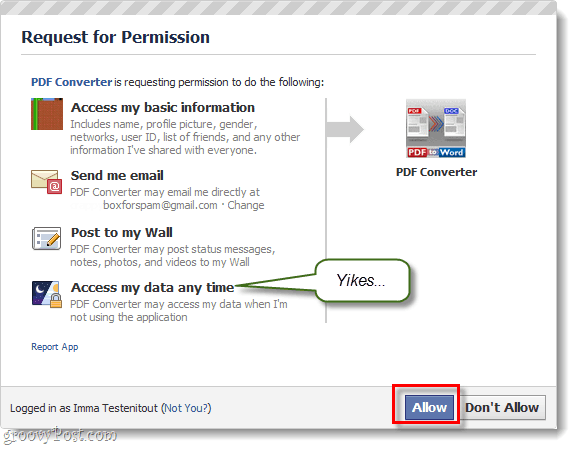A few things to know before you use an online PDF converter; PDF to Word specifically.
There is a 2mb file size limit, you cannot convert larger PDF files.If you use this application it will have access to a small portion of your Facebook personal data.You probably shouldn’t use this service to convert confidential or sensitive PDFs, although the developer states that their cache of your files is cleared every 24 hours – there is no way to be certain of that.
Step 1
Login to Facebook with your favorite web browser and visit http://apps.facebook.com/pdf-converter/.
Step 2
PDF Converter (by Canadian based Investintech.com Inc) will request permission to access your Facebook account. Read over the fine print and then sign your life away Click Allow.
Step 3
Now all that is left to do is upload your PDF files. Click Browse.
Select the PDF file from your computer and upload it! You can also upload a PDF from the web if you Paste a URL into the File Name box.
Done!
Your PDF file should now be converted, all you have to do is Click the Download button to retrieve your new .doc formatted copy. You can also copy the download link and send it to a friend, though I’m not sure how long the application stores it on their server (which is hosted by IIS).
Comment Name * Email *
Δ Save my name and email and send me emails as new comments are made to this post.