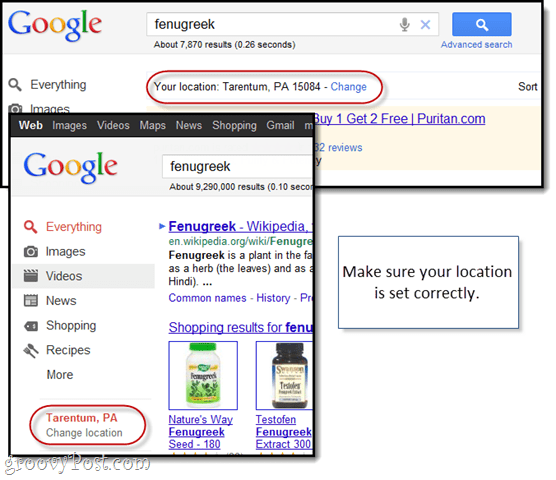You can see this on the main search results page in the “Shopping results” section:
If Shopping results don’t show up on your first search results page, click the Shopping tab. Rerun your search, if necessary, and then click the In nearby stock checkbox on the left.
Here, you can see which stores have it in stock nearest to you. You can also narrow your search by the store on the left. In the case that you get wonky results, make sure that your location is set correctly. You can change it along the top of the screen on the Shopping tab or on the left on the main search page.
That’s all. Just a quick and easy tip that’ll save you from driving from store to store in a frenzy. Note that there are some limitations. Only stores wired into Google’s Shopping search engine will show up on the “In stock” search. For example, my local grocery store has Fenugreek, but Google still tells me that the Vitamin Shoppe ~20 miles away is the only one with it, just because they are the only store with their inventory indexed. So, please don’t take it as gospel. Still, it’s a fantastic feature. I would never have looked at Walgreens for Red Hots or Best Buy for vacuum cleaner bags. Thanks, Google! Comment Name * Email *
Δ Save my name and email and send me emails as new comments are made to this post.
![]()