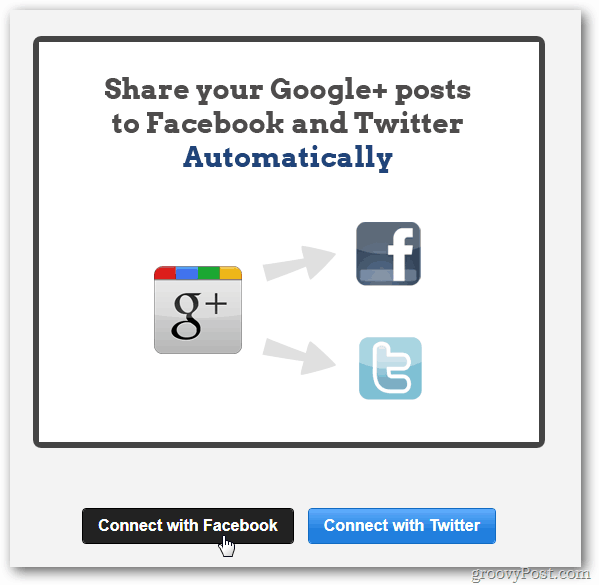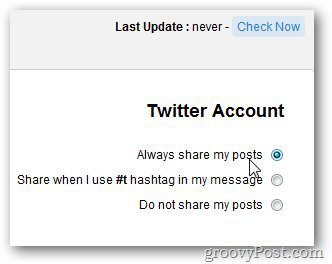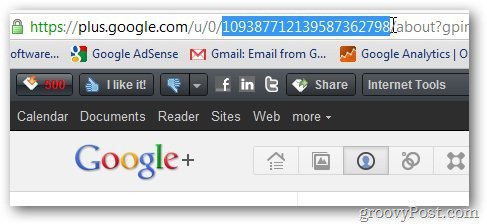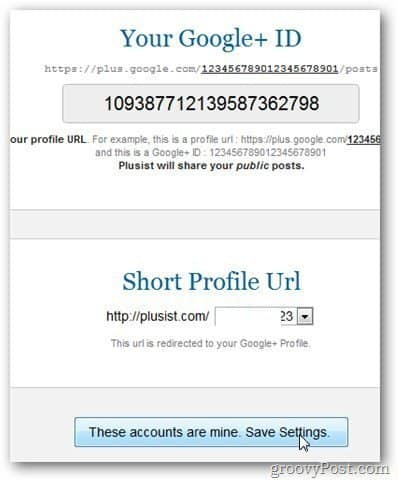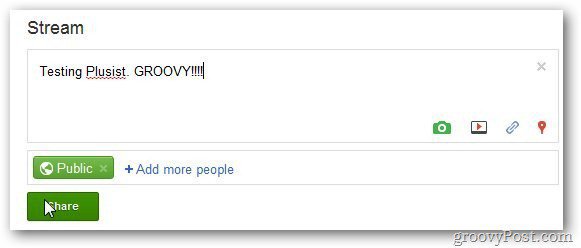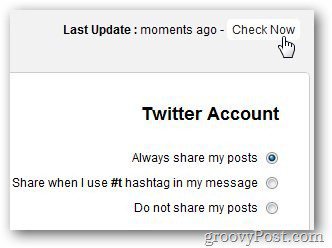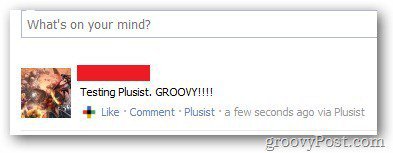First go to plusist.com and click Connect with Facebook or Twitter. Here I’m starting with Facebook.
Authorize the application by clicking Allow. You’re brought to the Plusist dashboard. Select Always Share My Posts under Facebook Account.
Next link your Twitter account to Plusist. From the dashboard, click on Add Twitter Account.
Allow your Twitter Plusist to access your Twitter account. Click Sign In.
Select Always Share My posts under Twitter Account
Next, copy your Google+ ID from your Google+ profile page.
Paste the cod into the field under Your Google+ ID. Select your Plusist URL and click These Accounts Are Min. Save Settings.
Now sign into your Google+ account and add share a new message in your stream.
Go back to the Plusist page and click Check Now.
Then log into your Facebook and Twitter accounts, and you’ll see the message has been populated on both services.
I tried connecting my FB and Twitter using Plusist but I keep getting a popup saying “First you must connect your Google+ account”. I logged in to my Google+ account but something still isn’t working right. Please assist! Comment Name * Email *
Δ Save my name and email and send me emails as new comments are made to this post.