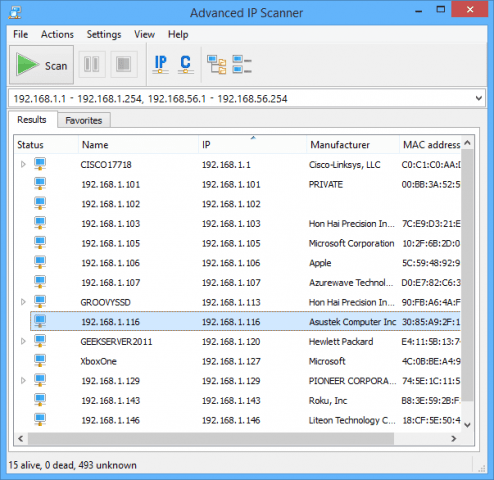Whatever the reason, you don’t want to run to each computer or other devices to find its IP address, there’s a much easier way. It’s a free utility called Advanced IP Scanner and it will quickly do the work for you.
Advanced IP Scanner
I actually ran into this issue with my Windows Home Server the other day because and I wanted to remotely connect to it (WHS geeks, I know, I should be better prepared). Since it’s a box that sits in another room without a computer monitor connected to it, I just can’t quickly do an ipconfig to find its address. Instead, I remembered the Advanced IP Scanner app which is free and finds every device with an IP address on your home network and shows it to you quickly. Just download and install (link below) it on one of the computers connected to your home network, launch it, and click Scan. it will then analyze your network and find your computers and other devices. In the example below, it looks like I have a lot running on my network — probably too much.
On one hand, assigning a static IP can allow you to keep track of each computer on your network, but seriously, who wants to do that? That’s what the IT department is for. Speaking of geeky IT tasks, there’s a lot more to Advanced IP Scanner than just identifying IP addresses. It also allows you to remotely shutdown a PC, supports Wake-On-LAN feature. It also supports pings, tracert, telnet, SSH, and more (at an additional cost). Take a look at the following video for more.
Download Advanced IP Scanner Give it a shot and let us know what you think in the comments below. The IPCONFIG /ALL is an excellent tool + switch, and it really does give full connection status of all interfaces in the PC. Also, PING -a Enter Will respond with the Hostname of the device corresponding to that IP address. Comment Name * Email *
Δ Save my name and email and send me emails as new comments are made to this post.
![]()