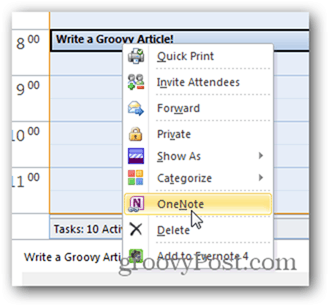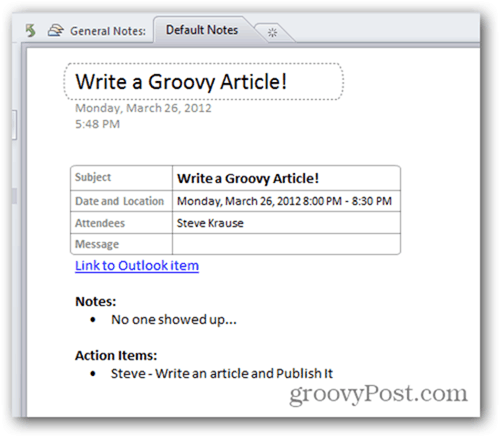At the start of a meeting, Right Click the calendar item and Click OneNote
OneNote will automatically create a new Note in your Default Notebook and Section with the main details from the Outlook Calendar Item including the subject of the meeting, attendees, time and location and any text in the invite.
And because the notes are linked to the Outlook calendar item, just click the Link to Outlook Item hyperlink to return back to the calendar item.
Did I mention already that I love this feature? Comment Name * Email *
Δ Save my name and email and send me emails as new comments are made to this post.