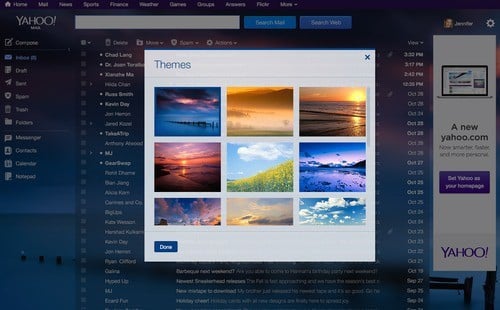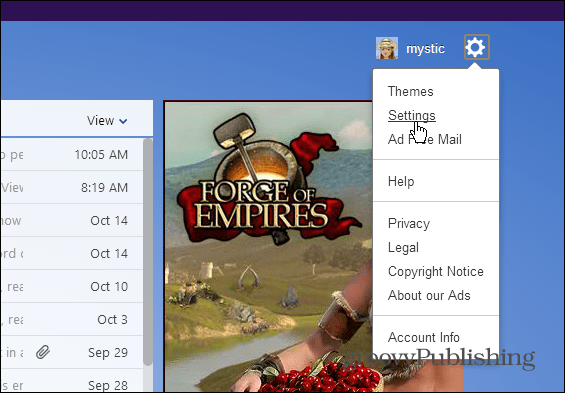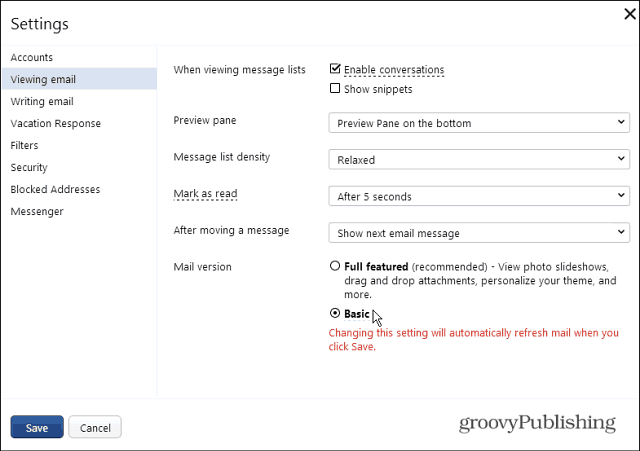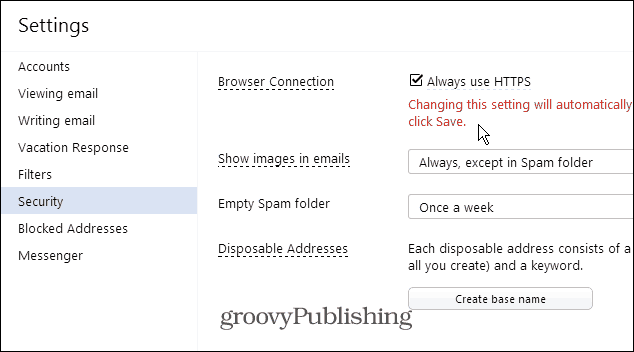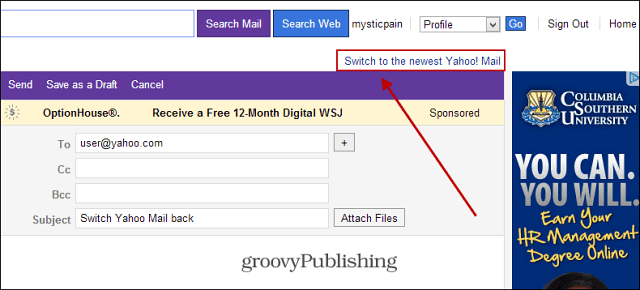Yahoo Mail Improvements
According to Jeffery Bonforte, SVP of Communication Products at Yahoo, the changes were made to celebrate the 16th birthday of the email service. From the post on the company’s recently acquired Tumblr blog: It’s also interesting to note that if you’re a current Yahoo Mail Plus subscriber, you’ll continue to get an ad-free email for $19.99 / year. But for new subscribers, if you want its newly renamed “Yahoo Ad Free Mail,” it will set you back $49.99 / year. The biggest change to Yahoo Mail is the new interface and lack of specific features previously available. Also, several users are reporting that it’s just plain buggy. If you look at the Yahoo Mail User Voice Forums, you’ll find it full of people who are complaining about the redesign and buggy features. If you’re in the same boat, let’s take a look at how to get your old email back…and it’s surprisingly easy.
Change Yahoo Mail to Basic
It’s easy to switch your mail back to the interface you’re used to. Just click the gear icon located at the upper right corner by your name and select Settings.
Then in the Settings screen, select Viewing email, then tick Basic under Mail version.
While you’re in Settings, I recommend turning on HTTPS for improved security. Gmail and Outlook.com already have had this feature for what seems like forever, but even if you use your Yahoo account to sign up for newsletters, it’s always nice to have extra security.
Hit the Save button, and your Yahoo mail will switch back to the interface you know and are comfortable with. While there are more features in the new full-featured version, you may not want or need them. If you want to switch it back to the new full-featured version, click the link “Switch to the newest Yahoo! Mail” located in the upper right corner. This will allow you to ease yourself into the new interface and still use your Yahoo email productively while the new mail bugs get fixed.
Here’s a look at the company’s promotional video for the new mail service:
If you still use Yahoo, what are your thoughts on the new Yahoo Mail redesign? Leave a comment and let us know! I am failing miserably at changing it back to the Classic version. I just pasted https://us-mg5.mail.yahoo.com/neo/b/launch?retry_ssl=1 and it didn’t change anything. Any other tips? Thank you SO much! xo Well, I guess I needed to spent less time online anyway. Now I have the PERFECT reason to do so. Thanks! I don’t think Yahoo should of pushed it on everyone. It would have been nicer if it was just Opt-In. I know Yahoo has done that in the past — pre Marissa Mayer. I have been testing out the new UI, and I have to say, it is buggy. And often times just plain slow. I’ve tried it on mobile devices, and in that smartphone, tablet environment it just plain sucks. It was much better the way it was on Mobile. The addition of adding extra security — SSL, HTTPS — which Gmail and Outlook.com have had already for some time is welcome. Merging the former Mail Plus features in to the redesign in nice, but if you want it ad-free it’s going to cost you. Over 2x the amount it used to cost for Mail Plus … If Yahoo was my main email, I would go for it…the ads are Terribly placed and for such non relevant products it drive me nuts, but I can put up with them for what I use my Yahoo Mail for — which isn’t much. I switched everything to Gmail over the last couple days. I had a long run with Yahoo Mail, 15-20 years probably. Sad that it finally came to this but I just couldn’t take it anymore. @Bryan, you will be grandfathered in and still get the Ad Free experience for $19.99 / year New users would have to pony up $49.99 Have tried ALL suggestions on how to change it and they no longer work. I used the gear box and the next day it was right back and I no longer have the settings option when opened. Hope they are satisfied with all the frustrated customers – definitely will look into and find another service. Take your $$ and you know what you can do with it Yahoo Thanks for showing how to switch back.. This is an epic corporate fail. I read today that Mayer made no mention of the email “upgrade” in an investor call. She has already distanced herself from this flop. I wonder if Yahoo have tested this “update” properly, it does not look like it to me… Anyway thanks for the fix. I will stick with Yahoo for now but just in case does anyone know a way to download or copy my folder to my computer? This may be the last time I use yahoo…. Really unfortunate. Reverting back to “basic yahoo” (as much as I would like to) doesn’t appear to be the solution. Several of the useful, original features seem to be dismantled. Why??? Please refine asap!!! +1 Do you expect that you will need to recover you emails one year after you die ;-) ?? If so, you have an impressive trust in future advances within medicine ;-) “Sorry, the page you requested is currently unavailable. Your feedback is important to us. Please try again later” If feedback is so important to Yahoo, why has it been impossible for me to send them feedback for approximatively a week since I first tried…!! Back to Basic view with Adblock then! Any thoughts? Thanks. Seems like I will be the next user leaving Yahoo – after nearly 1.5 decades of using it… What a pity that responsible persons at Yahoo seem to be blind and deaf for their customers needs and even yells of pain, turning a really good thing into an ugly, inefficient, unergonomical and buggy piece of crap. Well, I just use it as my “junk” email anyway…but needless to say, I did switch back to the classic view i tried disabling java and that just gets me to the basic yahoo, not classic. thanks I changed it back! I have my life back!!!!! I love you. I really do love you! <3 Thanks you for the kind words. I know a lot of people who are users of Yahoo really hate the new design. Luckily you can still get back the old version back — at least for now! It still works in my account. I guess it wouldn’t surprise me if Yahoo starts to slowly phase out the option since it wants to go with the new look. Has anyone else noticed they don’t have the option to go back to Basic? Best regards, Neil https://play.google.com/store/apps/details?id=com.yahoo.mobile.client.android.mail&hl=en Please write to Yahoo about this, and review the app with this in mind! note also that when I set the view to basic I no longer had access to the settings – I had to go back to the new view. Poor. Extremely poor. I stuck with yahoo when some were saying to delete yahoo accounts after the breech. If they don’t offer way back from this mess, I’ll never trust them again. Please, if you find a way for me to go back to basic, let me know. I’m stuck with no way out. It’s supposed to be under View, which appears in the column far left, but it isn’t. Instead, it’s a tiny button at the bottom of the Settings menu. When you push it, a message windowthere are a number of circles from which you can select one reason. Failing that, you can select Other, which will open a message window in which you can explain at length why you’re leaving New Mail. Either way, once you hit Send, your E-mail will revert to Classic. the main reason I left is that the cursor kept jamming and wouldn’t move to the main text window from the subject line. John K. If you have Microsoft edge browser, log on the yahoo mail using the Microsoft edge browser. You can not find the setting and the gear on the right corner of the Yahoo mail. Click on the setting gear, and you will see the basic icon. Click on it and switch from the new yahoo mail to the old basic and classic yahoo mail. Thanks New version is not responding when I was switch from old to new yahoo from that time my Laptop got hang and I could not use it properly. One again THANKS This just worked» 1. put the font size at 80% or the view size 2. Click on the Cogs/Gears Icon over on the right. 3. Scroll down below where it says More Settings and at the very bottom on the left side not highlighted and not easily seen, it says, something about switching back to Classic Yahoo. Click that and bam – you’re switched back. i just did it. you will not see it unless you put the view size to 80 % ,meaning less then 100%. Do that first, then follow other directions. I tried to report this to Yahoo. They don’t have a category to let me do this in the Help section.
![]()