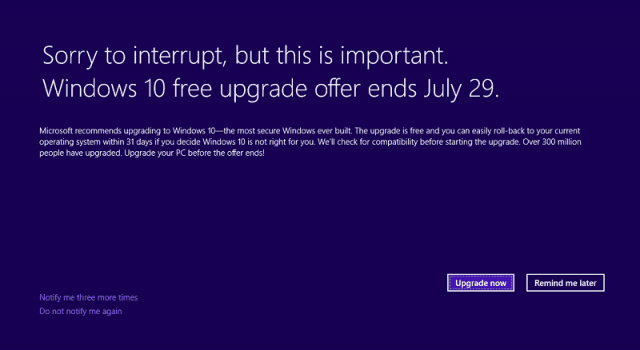Windows 10 Remains Short of 1 Billion Goal as Upgrade Deadline Approaches
My day to day, go to operating system is Windows 10. The computer I typed this on, an HP EliteBook 8460p, has been running Windows 10 since build 9926. It is currently dual booting the public build, 1511 and the latest Windows 10 Insider Build. For me, it has been a front row seat as a Windows 10 Insider since day one, to witness this operating system evolve from its humble beginning as Windows 8.1 Update 2 into a powerful service. Sometimes, I wonder how I would react if someone told me 15 years ago, Microsoft would deliver a new revision of Windows 2 times per year. We are living in that world today, and it turns out to be not so disruptive as many probably would have thought. In fact, many of us enthusiastically look forward to it. We follow Windows Insider Chief, Dona Sarkar waiting for the latest tweet or sign of the big red button a new build is coming. That remains part of an enthusiastic Windows fan base.
Upgrade Fatigue Sets In
The reality is, a hardcore enthusiast is likely to have already jumped on the Windows 10 bandwagon. If you have managed to let a year pass, you truly don’t want it. So apart from getting free upgrades for the life of your PC/device; what is the key value in upgrading to Windows 10? This is coming from the perspective of a user who lives in a browser, and Windows 7 is seriously getting the job done with Chrome. That user doesn’t see the point going through the hassle just to keep doing what he or she was already doing. As a user who volunteers a lot of help and support enthusiastically, trying help fellow users through the upgrade process to Windows 10; I can say it’s not pretty much of the time. In most cases, the best Windows 10 upgrade is the one you don’t have to do. Most recently, users are experiencing a new behavior with the update, where the Windows 10 Upgrade Assistant becomes stuck at 99%. For many, they are left clueless, bewildered and most times feeling regret. Attempting a rollback can make things even worst. For a platform running on 1.6 billion computers worldwide, yet 1.3 billion say no, says a lot, especially since it’s free. As a technology enthusiast dream, Windows 10 is great. The reality is, the majority of persons don’t care when all they want to do is reach Facebook, Instagram, and YouTube. The mobile hurricane continues to further define the direction, how users prefer to compute. Apps such as Snap Chat, Pokémon Go, versions of Facebook available for iOS and Android are lacking or unavailable on Microsoft’s mobile version of Windows 10. The ecosystem is not an excuse either because that has pretty much fallen apart with Windows 10 Mobile, not everyone owns an XBOX One or desires to own a Surface. Thinking about this deeply, Windows 10 seems to be received best on a new device; particularly a 2 in 1, where unique platform features like Touch and Windows Ink show actual value. For someone like my brother who uses AutoCAD, Virtual DJ, Word 2013 on his cheap Toshiba running Windows 8.1 Update 1; where is the value in trying to persuade him, when good enough keeps standing in the way? The Alphabetically organized Start, Action Center, and Battery Saver doesn’t feel like solid win me overs. I believe if your computer is working for you and getting the job done just fine, no matter the version of Windows, it is your right to stick with it. With that said, there are sound reasons why upgrading to Windows 10 is recommended. Although I have not been enthused by Microsoft’s methodology for delivering the free upgrade; I do see the benefits of that vision. Security, in particular, stands out as a significant reason for inviting the upgrade. The new agile development cycle and the changes to how Windows Updates are delivered in Windows 10 contribute to a more secure platform. This is demonstrated by the force feed nature of Windows Updates in Windows 10. Lack of applying Windows Updates in the past has been its Achilles heel. Windows 10 minimizes this problem.
Fit and Finish
I mentioned the Windows 10 Anniversary Update earlier. I have witnessed Windows 10 evolve for nearly a year; the rough edge 1507 release and the Service Pack 1 like November Update prove, Microsoft is not afraid of change anymore. The precursor to this was Windows 8.1 and Windows 8.1 with Update 1, both of which, refined the backlash the initial release received in 2012. The Windows 10 Anniversary Update otherwise known as version 1607 is what some would call the fit and finish the revision, the Windows 98 SE, the OSR2 or the Windows 7 version of Windows 10. Playing with the latest Insider Preview for the past six months on a regular basis, there is a lot to like.
Improved Services and Tools
Microsoft is specifically doubling down on unique features in Windows 10 such as the Cortana Digital Assistant and Windows Inking Tools. What I like the most though is the fast performance, it just feels faster, there is more common sense in the user interface, along with a fluidity that was lacking in the initial releases. The Start menu, for instance, has been revised to provide quicker access to your application library while maintaining a familiarity Windows 7 users will welcome and feel comfortable with. Apart from the fit and finish, Windows 10 still maintains a connection to the past; Internet Explorer is still there, Media Player is still there. Media Center is not there; native DVD Playback is not built in, and those are not excuses. I use VLC Player to watch all my DVDs just fine, and it works. So if that’s a reason for sitting on the fence, it is honestly a weak one. The modern versions of apps such as Mail, Groove, Film & TV, Calendar and especially the Microsoft Edge web browser, feature significant refinements. There is a lot of synergy throughout the user interface too, for instance, the calendar in the Notification Area makes it easy to view, create and manage events. Although Edge sometimes feels like a bitter pill to swallow, there are welcome improvements. New additions include better resource utilization, pinned tabs and easier management of downloads. The biggest addition, Extensions, gives developers and users opportunities to expand the functionality of the browser. There are some small things in 1607 that make me say, why did it take this long, i.e. Mobile Hotspot. Windows 10, when compared to previous releases, is off to a solid start. Microsoft recently announced the OS is now in active use on 350 million devices worldwide. Certainly being free has a lot to do with this enthusiasm, especially in a world where client operating systems are free elsewhere. I realize, there are the over my dead body group of Windows users who will never let go of Windows 7. At the same time, there are those who are on the fence for a variety of reasons, either it’s just too hard to do, time-consuming, compatibility, it doesn’t make sense, I live in a web browser. All those reasons have merit.
Conclusion
When July 29 arrives, Microsoft will have to start selling Windows 10 and it seems like doing so in today’s market will be a difficult undertaking. All the low-hanging fruits have been picked. I think if you told me Windows Vista was going to be a free upgrade for one year in 2007, that would be spectacular. In 2016, operating systems whether it’s iOS, Linux, OS X and even Windows 10 Mobile are all free; there isn’t any persuasive argument except for maybe security to buy Windows 10. Security is hardly a huge selling point considering much of the good stuff is only available in the Enterprise edition, particularly the new E3/E5 editions. I think the best thing Microsoft could and should do is keep the Home edition free forever and make Pro a premium offering. In a world where mindshare is critical, seems like the right thing to do. I have been using Acer Extensa 5235 running Win 7x32bit Professional for my small business since 2010, I regularly at least monthly update with necessary critical , important & optional updates Main software -MS office2010 Excel & Outlook & Firefox, with HP5610 all in printer, Canon Lide 70 scanner, ADSL modem router with 10GB monthly data cap I will stick with Win 7 (as it ain’t broke) in view of possibility of compatibility problems of existing hardware -printer scanner & 3rd part software utilities I have come to rely on possible upgrade to Win 10 problems possibility of not being able to rollback worse not being able to use system image to get back to Win 7 The stress not mention possible angry clients is not worth “free upgrade” & extra bandwidth costs of forced Win 10 & other MS software updates I have purchased new HP laptop- non touch upgraded by HP from Win 8 to 8.1 and successfully upgraded to Win 10 by self, to gradually switch to using Win 10 James (over 70) South Africa https://www.groovypost.com/howto/manage-windows-10-data-usage/ So with the win-10 facilities- Your backup may be encrypted for you along with the backed-up files. Your backup may not (well, probably won’t) be of all the files in the folders you specified should be backed-up. and the backups that are there, and readable may not contain the data that was in the indicated file at the time the backup was supposedly taken. And – while there is the Onedrive facility that comes with a ‘Microsoft account’ that may not have backed-up all the files you wanted ‘sync’d , but you cannot scroll the actions report, or in-progress reports, either across to see the ends of the filenames, or down to see what – happened to other than the last 8 file processing attempts. And – you cannot get a list of the files – size, date time etc – Onedrive doen not seem to include the sort of facilities a user would need to automate checking the content. Win-10 does NOT let you take a backup before installing many of the fixes, and will have set the system to install those needing a restart when you next start – before you get any hint you should, maybe take a backup. OK metered connection to delay fixes – but you need to ‘delay all’ including the malware profile updates for windows defender Active hours – last time I looked I could only specify 10 hours, and my PC may well be needed for instant use between 8a.m and midnight – or later, depending on the work I get asked to do. BUT if there is a re-fresh of win-10 awaiting completion of the install, – a powerdown may take 30 minutes, and the power-up – if the system will power-up, maybe 10 minutes. Then again, it could be that the system starts downloading and installing the win-10 update at poweron – so that could be 30 minutes, or more before I get to see a logon screen and – then the system will be slo w ww www wwww as it installs the downloaded changes. So – I’m still using 3rd party facilities I had to get for managing data under win-7. I just find that windows-10 is actively making it difficult to get appropriate notice that I should use those facilities. Basically, it seems to me that Microsoft could make some small, and relatively cheap changes to win-10 to address the usability glitches .. they just cannot be bothered to reassign the staff assigned to make it so difficult to get the ‘stuff’ needed to restore an XP & 2003 system back to a running state – e.g. XP comes with IE6, but the ‘windows update’ has now been set to NOT communicate with versions earlier than IE8 (maybe IE10 now) – and you need fixes applied to the windows XP system before you can install IE 7 or 8 – but you cannot get those fixes until you have installed IE 8 But the ‘windows update’ has now been set to NOT communicate with versions earlier than IE8 (maybe IE10 now) – and you need fixes applied to the windows XP system before you can install IE 7 or 8 – but you cannot get those fixes until you have installed IE 8 But the ‘windows update’ has now been set to NOT communicate with versions earlier than IE8 (maybe IE10 now) – and you need fixes applied to the windows XP system before you can install IE 7 or 8 – but you cannot get those fixes until you have installed IE 8 Yes – why assign staff time to stopping people getting the updates – it almost certainly costs less to NOT do anything. Backing up is time consuming. Installing the upgrade is another worry. It is an option to consider though. Now – reasons for upgrading – well – you’re going to increasingly find that new apps and plug-in hardware doesn’t function fully unless it’s running under win-10. There is Linux – runs ( well hobbles) under win-10 There will be the new display interfacing – don’t expect MS to put a lot of effort into having wireless media streaming work for 4KTV under Win-7. And – I remember buying the XP PC – No one mentioned the limited use life – as in hardware not powerful enough to run Win-7 or win-10, and MS is actively removing access to ‘stuff’ needed to run XP – even as an off-line facility. So – yes, There are reasons to upgrade and put up with your system changing almost as you use it, and without you having a choice to take a system backup before Microsoft change the OS (and applications/office/multimedia apps) running on your PC. Without it you won’t get the benefits of the new ‘stuff’ Then again with it you won’t have the stability of a windows system that you can backup before applying fixes Microsoft issue. Now – yes those using IT with an understanding and concern for it’s availability will remember the change from fixes when MS support decided they were ready to post – which got to be almost daily, and the Fix Tuesday – as in once a month. the daily fixes process meant that PC management staff needed to put effort into backup and applying those fixes, or be open to malware. The Microsoft “once a month” decision meant less load on managing the system, but going for several weeks with systems open to the latest malware – consequently needing backups to be setup to restore ‘yesterdays’ image – whatever day malware was noticed. So – Microsoft have now gone to NOT monthly – you get the fixes when the fix team declare them ready. The monthly concept has been retained – in that every so-ofter your windows-10 gets a substantial upgrade for glitches, PLUS new options and features, So – Win-7 – Yes – you have stability and control. – You control the system – Monthly update sessions AFTER you have taken a system backup, or at least a full backup of your data. Up to you to decide which fixes and changes to allow Win-10 – Ah! – Microsoft have control, YOU have NO stability – Microsoft controls the system – Daily fixes – and Monthly update sessions – and all the option you have, even with PRO is delay the installation of major system changing fixes is NOT to turn your system OFF Backup – well – you can backup the system when told the system needs to restart – BUT that backup will, upon being restored, apply the fixes when you start it up – In other words – when you know a backup is needed, it’s too late! Considerations – You have a stable system and will not be changing the software or hardware – well go the Windows XP & Office 2003 path – and keep the current OS until you have to get a new PC. Then – start learning about the new OS, software, apps, and hardware. You don’t need to worry about system stability, availability, backup & recoverability and keeping the current hardware and apps working – Go with the Microsoft flow … take win-10 while it’s free I would – however recommend a fall-back system for what you need to use every day – a laptop, tablet whatever – something to use if your PC won’t start-up – or won’t read your email. Then again – there is still that to consider if you are running Win-7 on older hardware. So – Andre, thanks for the post – seems to me that we have the same view – If there is no reason to go to 10, why bother. Just – to me, it seems there are reasons to take the upgrade, annoying though the Microsoft attitude and fiddling with your system are – Oops, the OS Microsoft is running on your PC. In the end it was a simple decision.. I try it and if my laptop takes the upgrade great, if not I get a new machine.. Since I have a Toshiba Qosmio that is not being supported for the upgrade as its a few years old I knew there might be problems. This is a great machine though that would cost me at least $2500 to replace. The actual truth is it can’t be replaced because they don’t make them like this any more… As I do graphics it has an 18.5 screen and runs like a dream. For me a dream means it’s got power and is totally quiet, does not make a sound, which is right at the top of my list with everything else being equal. Any 18 screen these days are only on gaming machines and MSI is probably the best offering those, but they can be noisy as heck. So anyway did the upgrade last Saturday and after a week of thinking this is just not going to work out I think I’m ok. The biggest problem being the Edge browser stopped working after the first day. After 3 days of searching everywhere, going on Microsoft and Toshiba forums and trying multiple fixes, and having a Microsoft guy tell me on a phone support call it wasn’t going to work out, I woke up Thursday morning and realized this can’t be that complicated. The browser worked fine the first day, and as I recalled some updates came in when I turned it off Saturday night. Updates usually either Microsoft or Vipre, my security virus software. Do a little search and find multiple people using Vipre and Edge not working. Turns out the – Edge Protection – option in Vipre that auto downloaded which of course is suppose to secure the performance was actually preventing it from working. So turned out to be a 1 second fix, turn Edge Protection off and it’s now working just right… Amazing..!! Various other little things, my Ethernet port isn’t being recognized yet. Tried a number of driver updates, no luck there so far, but turns out you can buy a usb / Ethernet adapter so you can hook up through a USB port. The things you learn..! My touch pad which I never use comes on automatically when the machine is turned on, but the light indicator shows its off. I can though still turn off with its regular on / off switch.. Took me till last night to figure out why the cursor was jumping all over the place and the screen size periodically changing.. Other than those little things, Windows 10 is working Great..!!! Ha..! And one client still using XP for their A0 plotter – I don’t know what the plotter is – they’re a secretive lot! – I was asked to setup an XP system for them to use for that – strictly no web or Lan connections – I’d also say check your ‘archived’ files can be processed under the software the comes/goes with 10 Joe – I think it’s not so much broke or not – perhaps more like the F1 cars (Today’s TV) – You have to accept either being worse than optimal in straight-line mode, or round the bends? So – the decision for PC users is do you accept the win-7 & 8 problems, or take on the win-10 ones, or go Linux? Yes – that’s pretty much what the article indicates, and is included in my posts – Anyone using windows 10 – well any computing device that stores their data, or facilitates access to their data, or services they use – SHOULD HAVE EXTERNAL BACKUP’s of that system, or at least External backup of their data, and accessing details, and a means to (re)instate that data and access on a similar system that THEY CAN purchase. And – upgrades – always take a backup before upgrading so you can (swiftly) continue your online life if the current system stops working. Certainly I’m hoping for better things from win-10 – not least of all being a built-in backup facility I could rely upon. You said in this article, “So apart from getting free upgrades for the life of your PC/device; what is the key value in upgrading to Windows 10?” Is it true that I will get free upgrades for life? That does not sound like Microsoft! Thanks, Paul If I were to guess what the future of Windows will be, I’d say it will look something like this. Microsoft will continue to improve and build upon Windows 10. To get these improvements, end users will need to sign up for a subscription. It will probably be an annual subscription where you get all updates, patches, and security fixes during that 12-month term. If you let your subscription lapse, “NO SOUP FOR YOU!” It’s a model almost all software vendors are moving towards (Including Microsoft Office Subscription). When? I’m guessing if you buy a computer, and it comes with Windows 10, you will probably get a few years of free updates. After that, you will need to sign-up for a subscription or the updates will stop. For those with Windows 10 on their PC’s today, I’m going to guess it will be something similar. For the next year or 2, free updates, followed by a need to buy a subscription. This is all just my opinion of course. But, time will tell… -S Like you said – it might be out there a few years, especially considering the Lifecycle sheet here: https://support.microsoft.com/en-us/help/13853/windows-lifecycle-fact-sheet This shows Win10 will continue to get mainstream support until 2020. Perhaps that’s the magic number….??? Then again, Microsoft COULD use the OS as a means-to-an-end, i.e., it’s a launching point into the Microsoft Store (Games/O365/Wudnerlist/etc…). The classic, give away the Razor and Sell the blades. If the OS is free, people will run in masses and of course, have a portal into the Microsoft “apps” ecosystem. Cynical, – wot me? Na! I’m a real believer – Well I bought a PC running XP in the expectation that paying for good long-lived hardware would allow me to run the Windows-XP OS and associated Microsoft offerings installed on it, under the Microsoft assurance that it was committed to making that software a truly safe and secure environment – Well they have certainly made win-XP and office X a safe to use the system. I have used Windows since 3.1 and every version since and whilst Win7 was good so is Win10. I even lked Win8.1 once i loaded a third party start menu then it looked wxactly as Win7. I had a couple of problems with the November update of Win10 but they were soon solved and all works fine. If you are still unsure then by all means run an image off of Win7 or 8 just in case you have any worries but i have upgraded 3 of mine to Win10 and many many others for friends and others and can honestly say had no problems at all and all the users are very happy with Win10. I does amaze me really many seem to whinge on about the tiles after all they are only shortcuts. The amount of users screens i have seen absolutely filled with shortcut icons etc and then they whinge on about the tiles lol. After all you don’t have to use them, many don’t so if so then don’t use them, you can still have your screen icon shortcuts if that turns you on lol. Even my AutoCad 2011 loaded straight into Win10 without any problem and works fine. So anyone still not sure then do upgrade i am sure you will like Win10 as really it is not much different from 7 when up and running and will only get better over time so why waste £100 waiting. Ones that do seem to have problems are probably on very old machines OR Sony machines where Sony have been very naughty and not issued any new drivers and also Sony don’t even own them now as they sold off their computer side some time ago. As i said a no brainer really. Saturday I started trying to use Oullook.com – well it’s there, and I have office365 so I thought Why not. Found out why not – cannot get the facility to let me access the mail – seems I must state the ’email’ id and password used for my Microsoft Account – but it cannot access it – advised to reset IE – but the problem is in EDGE tooo°°°! Other suggestion – change the alias that’s used to access the account – OK – create an @outlook.com id – can’t access that change the profile back – OK – the MS server seems to have got confused and says the password for the new account I created is wrong – asking MS to reset it is, as expected a palaver – fill in form and wait to be told fill in anovver form Chat line staff – Yes that id that I created is part of my account – so, it’s there – just inaccessible to me . OK – outlook.com change the profile – NOT – I’m not allowed to do that too often – twice in 1 week – Bad user, wicked user Eventually put the problem up to level 2 outlook technical support. Sunday – I’m called by the level 2 person and am told there is a problem with the microsoft system – they hope to have it fixed by the end of the week. Late Sunday OK, I’ve been meaning to try the newsserver facility I say in a web page is in windows-10 mail. Ah! cannot sync the account – so cannot get Mail to accept commands – hours later I power the system down Monday – power up – and Mail is still not sync’s – heck, it’s only supposedly doing 30 days mail Eventually I get an error message – And after wasting an hour with the Microsoft CHAT – who could not tell me if the error message I eventually got from Mail meant my system, the Microsoft servers, or me asking it to do something was what was being complained about I was told the mail system was limited but the chat ‘Technician’? could not tell me what the limitations were, or even what aspects were limited. During that chat the mail system finally stopped reporting sync’ing and reported a sync failure – and now I can enter commands – just not ones to delete the email id! – Gave up on that chat after a pointless hour where I had to repeatedly ask the technician to answer the question – me, win-10, or MS server at fault, and how can I get the mail to delete the entry, yes my mail is OK it is pop3, and how can I get to create a newsserver account – no not mail, a newsserver account – repeat again and … So now I have – via further research 1) discovered that the windows-10 mail is effectively a POP3 version of outlook.com, but with even more limits 2) discovered that the facility is basically as naff as EDGE was – and there’s been no improvement 3) found out that the Windows Settings facility does not list mail as a removable APP 4) Found out that you need to use powershell and remove the “communications app” 5) Found out that the Powershell facility can remove the naff “communications app” with a single command! Yes – Microsoft have called the mail and calendar facility a “communications app” and I’ve finally got rid of windows-10 Mail it wouldn’t sync my account, so wouldn’t let me delete the account entry – So – now you know what I’ve been doing this weekend and today! So – my assessment of win-10 and associated facilities – win-10 – user environment safety – as in backup made difficult for users System image – open to cryptomalware File History – open to cryptmalware and still not to be relied on to save all files in the designated folders System maintenance – sometimes you get told updates are being applied – too late to take a pre-update backup Start menu – prone to go missing taskbar – OK somewhat better – but still cannot put toolbars on top of screen as a bar of drop-downs – that worked very nicely in XP – as did muck of the other user-screen-OS interaction Apps – OK – I can now see what is (probably) the full lost of ‘apps’ just no where as easy as the XP All Programs – but I have that folder as a toolbar on the taskbar – OK it takes up space that I used to have as a hidden drop-down at the screen top but it’s worth the space. OK – I have to accept that ‘specialisation’ I setup for the way I want windows to work needs resetting after MS changes them – would be nice to be able to have a canned set to re-apply EDGE – seems that is still awaiting completion to be a product to replace the functionality of IE7 – Ah – with a Microsoft account I have Onedrive – – OK only 5GB – but I can at least use that for offsite backup – well if I could rely on it that is – cannot dragn’drop folders of files and folders – cannot list what is on the store – cannot scroll the progress and problems pane Then we get to apps – News keeps altering the sequence of items in the selection panel, and – Now that I have I tried Mail – remember Outlook express – fondly!! dbx stores of up to 2GB each – so backups and ‘management as easy as Outlook (no I’m not sarcastically referencing the .com version) Then we got live mail – Yes – 1 file for each email – and boy does that take up some MFT space and cause throughput clagging – yes why have windows mail when you can retain an XP system just for outlook express to run your email – and newsserver access. So – at the end of the rant – a question for Microsoft – If they had put money into an effort to get the products working well, would they have saved more money with the vastly reduced staffing for the ‘help-Desk’ and ‘chat line’ support. Indeed, if they monitored the forums and put effort into fixing what is complained about there, or at least maintaining a log of things that are reported as needing addressing – would that have saved them hundreds of millions of $ – Or (cynically) are they committed by trade agreements to employ large numbers of people in call centres in some specific countries? And – Andre, if this rant is deemed inappropriate for the thread, perhaps it will give you, and your associates the start of an article – It’s certainly allowed me to get somewhat calmer – so now for the email I have in my normal – working – facility. However – if you pay for an Office 365 subscription you get a 1TB space that should be adequate for the indicated usage! – and not in this ‘report’ is that the upload was 5GB and took 2 days to NOT complete, reporting there were failures, but not letting me see the details – as in what files did not get MOVED – the Onedrive systems indication that files are being COPIED! OneDrive Team Ticket Information: Ticket #: 376162 Date Created: 7/14/2016 09:23 AM PDT What would you like to do?: Category: Comment: I ‘Instructed’ my PC to COPY 540 files from a NTFS folder to a Onedrive online accessed store. There are some files missing. How can I get a list of what is missing, or even a list on my PC of what is there so I can use a compare facility against the list of the folder content. If you have any other questions or comments, please reply to this message. A solution for your issue has been suggested. Hi James, Thank you for your reply. There is not a full Technical Manual of the OneDrive system you would access through a PDF or Document form. This link though will be our support site for OneDrive with the parts, devices, and options you can take with Personal Accounts: https://support.office.com/en-us/article/OneDrive-help-5943c2b9-fafc-4cb4-95c0-9cc73fcabb30 There will not be a readout of the files uploaded to the account showing what files were uploaded an what were not, but If any of the files had a sync issue the View Sync Problems will give you a readout of any files reporting an error with the sync. If those options do not provide the information on what was not added to the account, the re-upload will be the next open route. There will be a difference in what options can be taken between the Business and Personal accounts as well with actions that can be taken. Contact with Office Support with the Business Account will allow them to get you you that information: https://support.office.com/en-us/article/Contact-Office-365-for-business-support-Admin-Help-32a17ca7-6fa0-4870-8a8d-e25ba4ccfd4b Regards Had similar problem with my outlook.com account on win 7, but not having your knowledge, got locked out for 30 days Good luck to the brave “Got to have it ‘cos its free” who may have to spend frustrating hours/days sorting out problems When it became obvious that Windows 8+ was no longer considered an operating system by Microsoft but a web service, with all the attendant heavy-handed tracking and advertising issues associated with any common web site, I booted. Christmas I got myself a 27 inch iMac. So, ask me again what the compelling reasons are to upgrade to W10! My mate still has an all-in-one made by HP that sits on her work desk. It’s on W8. I have zero desire to figure out how to navigate Window’s 20+ privacy controls, turn off this and that and try to cajole Microsoft into leaving me a shred of privacy. Yes, there are endless articles about what you can turn off and what you can’t, and how to do that, and how to optimize or get around this or that, be it ads in the Start menu, mining of search terms, tracking of installed software, forced upgrades, etc. I’m sick of all of it. So, next Christmas at the very latest, I’ll upgrade Windows 8 on my mate’s HP all-in-one by buying a Mac mini. This will solve all of my problems all at once. I have two laptops and I like that I am able to carry one to an Internet café and whatever I perform in the web browser is synced back on my other device at home. Its seamless, but there are trade offs; trade offs you do have control over as mentioned by the Privacy controls. My work habits and browsing habits are not fodder for Microsoft, or anyone else, to sell to others. My email provider does not have my permission to read my emails in order to try to sell something to me. My computer is not Microsoft’s private advertising playground. I will likely remain on Windows 7 forever, keeping it maintained by third party utilities and common sense behaviour. Still if it makes you happy to buy more expensive equipment and still have your information taken from you,or think you are living in a totally private world, then who am i to argue with you. What ever turns you on pal. I upgraded 2 of my systems to Windows 10 (Pro), one my notebook, one the desktop system that runs my observatory and equipment, both much less powerful builds than my main desktop work station PC. Both of the upgraded units were upgraded in October of 2015. I attempted the first of many time to upgrade my main work station PC to no avail. I was never able to get the upgrade to install on my main work station and always got the exact same error code, 0x80070004-0x2000D: “The installation failed in the SAFE_OS phase with an error during MIGRATE_DATA operation” I tried every supposed fix posted out there on about every Windows related support forum and then some out there. Even did the phone call support thing with a MS “support tech”, useless, could not come up with any viable answers, or solution’s. The tech forums were much more informative although not useful either. Basically after all of that time spent (wasted) trying to solve the problem I found literally 10s of thousands of people who had gone through the same or similar problems and never did get the upgrade to Windows 10. I was told by the “MS tech” to try again the last couple days before the dead line as MS was going to have most of the problems corrected with a new set of updates….. Nope, didn’t happen, still got the exact same error! Being I’m still using Windows 7 Professional on my “main” desktop work station to remotely control the Windows 10 Pro observatory PC I can say I really still prefer & like the Windows 7 version better. I have some custom drivers & such installed in the observatory unit for some of the CCD cameras, focuser & mount controls… Windows 10 Pro is a down right PIA at continually screwing up those devices with bad driver updates. I finally got the constant Windows 10 update overlord out of my business with the custom drivers, but it was a total PIA, had to resort to the System Policy Editor actually sitting there in front of the observatory PC…. Hmmmm Didn’t I say “remote” unit, oh well I can safely say after the problems with the Update Overlord & the inability to “upgrade” to Windows 10 Pro on my main unit I’m over it. I will not be doing anymore Windows 10 upgrading until I find it necessary to build new main work station. Interesting side note; The observatory box was built from minimal & left over build parts, upgraded first time no problem, the notebook a medium grade Lenovo over the counter unit, the main work station premium parts & top of the line materials…. Go figure?!! Comment Name * Email *
Δ Save my name and email and send me emails as new comments are made to this post.